Deleting Data Dictionary
You can delete a data dictionary when it is no longer needed.
To delete the data dictionary, follow the steps given below.
- Open the workspace that includes your data dictionary. Refer to Changing Workspace.
- On the home page, click Datasets. Recent datasets for the selected workspace are displayed.
- Hover over the data dictionary you want to delete and click the ellipsis, and then click Delete.
A message to confirm your action is displayed.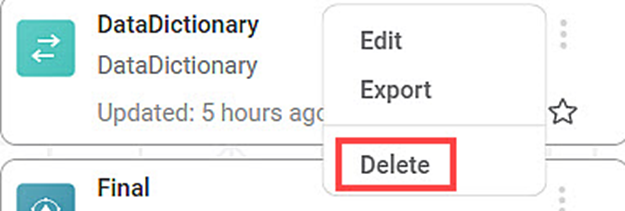
- To confirm, click Delete. The selected data dictionary is deleted from the Rubiscape system, and a confirmation message is displayed.
Related Articles
Hierarchies in Data Dictionary
Creating Hierarchy In a data dictionary, you can rearrange or change the order of the features of the newly created dataset using the Hierarchy function. Note: The created hierarchy can be used only in the Dashboard application. To create the ...Deleting Join Condition
After creating the join condition, you can delete it. To delete the join condition, follow the steps given below Click the joining line connecting to datasets. The Edit Join page is displayed. Click Delete Join. A message to confirm your action is ...Editing Data Dictionary
After you create a data dictionary, you can edit it. For creating a data dictionary, refer to Creating New Data Dictionary. In Editing Data Dictionary, you can, Add, edit, and delete datasets from the data dictionary canvas. Add new features to the ...Deleting a User Data
Rubiscape allows you to delete your user data. This process removes all user-related data from the application. Deleting user data also removes your login access. Caution Before deleting a user data, ensure that: You have reviewed and backed up any ...Exporting Data Dictionary
You can export the data dictionary to save it to your computer. To export a data dictionary, follow the steps given below. Open the workspace that includes your data dictionary. Refer to Changing Workspace. On the home page, click Datasets. Recent ...