Editing a Variable
To edit a variable, follow the steps given below.
- Open the required workbook. Refer to Opening a Workflow.
The selected workbook canvas is displayed. - Click (x) Variable in the Function Pane of the workbook.

Manage Variable page is displayed. - Locate the variable you want to edit and click the Edit icon (
 ) corresponding to it.
) corresponding to it.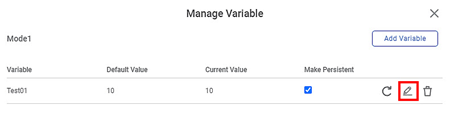
Edit the Default Value and Current Value as required.
Note: Use the Reset icon (
 ) to reset the Current Value to Default Value.
) to reset the Current Value to Default Value.Click Save (
 ).
).The values are updated, and a confirmation is displayed.
Click Close (
 ) to close the window.
) to close the window.
The values are updated, and you are redirected to the workbook canvas.
Related Articles
Editing a Variable
To edit a variable, follow the steps given below. Open the required workbook. Refer to Opening a Workbook. The selected workbook canvas is displayed. Click (x) Variable in the Function Pane of the workbook. Manage Variable page is displayed. Locate ...Editing a Dataset
After you add or import a dataset, you can edit it. For adding or importing a dataset, refer to Adding a Dataset or Importing a Dataset. In Editing Dataset, you can, Edit the name and description of the dataset Select, remove, or modify the features ...Editing Calculated Column
You can edit the calculated column. To edit a calculated column, follow the steps given below. Open the Dashboard in edit mode. Refer to Editing a Dashboard. The dashboard is displayed. In the DATA pane, locate the required dataset and then click the ...Editing a Workbook
To edit a workbook, follow the steps given below. On the home page, click Workbooks. Recent Workbooks for the selected workspace are displayed. Hover over the workbook you want to edit and click View. The workbook canvas is displayed. Edit the ...Editing a Workflow
To edit the workflow, follow the steps given below. On the home page, click Workflows. Recent Workflows for the selected workspace are displayed. Hover over the workflow you want to edit and click View. The workflow canvas is displayed. Edit the ...