Error Message in RDBMS
The error messages are displayed in the following scenarios:
Scenario 1: When you click Create button without entering any fields, you see the following errors:
- The error message for mandatory fields like Dataset name, Host name, and table name.
- Connection failed message as there is insufficient information.
Scenario 2: You enter all the required fields. However, you enter the wrong connection parameters. You get the Database connection failed: Invalid credentials.
The figure below displays the several Error Messages while creating 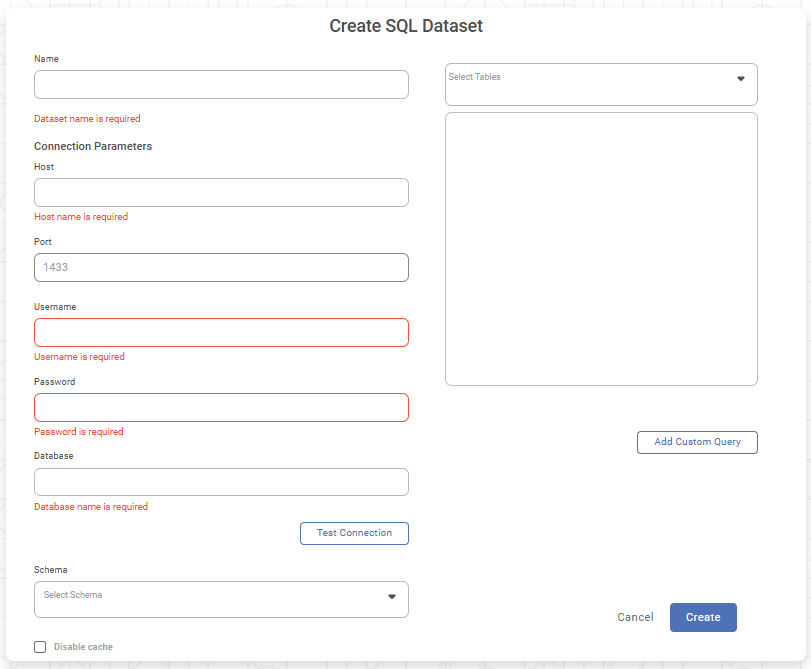
Scenario 3: You are not able to connect to the database despite valid credentials. The error occurs because of the absence of the ODBC driver on the machine. In such a scenario, you will see the following error message.
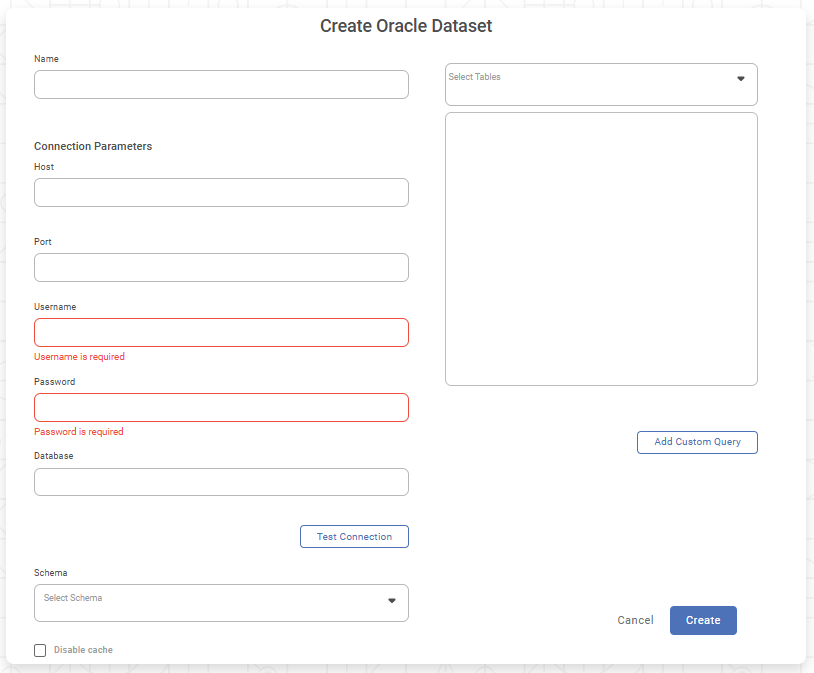
Scenario 4: You import an RDBMS data set. The ODBC driver of the imported dataset is not installed on your machine. When you try to explore the dataset, you get the following error.
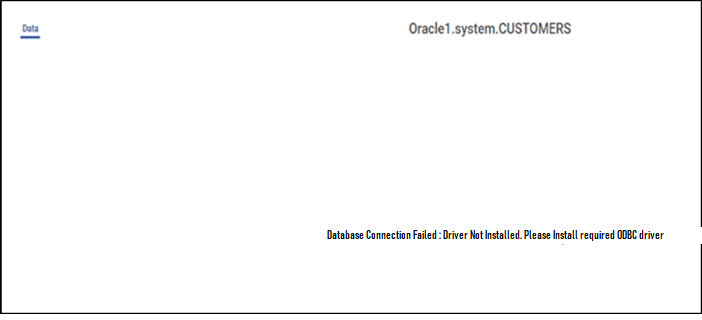
Related Articles
No Data Message
No Data Message formatting option is available in all the widgets. No Data Message appears if The inadequate or wrong type of variables are selected to plot a widget Incoming data to the chart is empty (Wrong filter configuration) By default, the ...Custom Functions in RubiPython
Reading Data from File A sample Python code to read data from file is shown in the image below. The table below explains the above code snippet. Line of Code Result getReaderData(“datasetName”,“subdatasetName”) This custom function checks the type of ...Batch Processing
Working with Batches Workflow in Data Integrator allows you to divide the dataset into batches and then process it. Batch processing is mainly used to simplify many ETL operations like Missing value Imputation, expression, and validating data. You ...Custom Functions in RubiPython
Reading Data from File A sample Python code to read data from file is shown in the image below. The table below explains the above code snippet. Line of Code Result getReaderData(“datasetName”,“subdatasetName”) This custom function checks the type of ...Databricks
Creating Databricks Dataset To create a Databricks dataset, follow the steps given below. On the home page, click the Create icon (). The Product Selection page is displayed. Hover over the Data Connect tile and click Create Dataset. The following ...