Features Used to Upload Datasets
Filename/Wildcard
There are two ways to access the files present on the server.
- Star – Using '{}{*}' you can access all the files. For example, using *.xlsx, you can match all the datasets with this extension. Hence, all of these datasets will be verified.
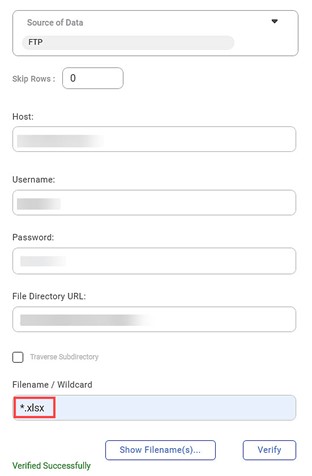
- Question mark – Using a single '?' you can access the dataset files with one different character. For example, IRIS_?.xlsx will enable you to access files like IRIS_2.xlsx, IRIS_3.xlsx, and so on.
| All the files are expected to have the same number of data columns. However, if this is not the case, the missing columns in the files are appended with NaN values. |
Traverse Subdirectory
This feature enables you to check for available files in the underlying subdirectories in addition to the selected root folder. It traverses subdirectories up to the nth level.
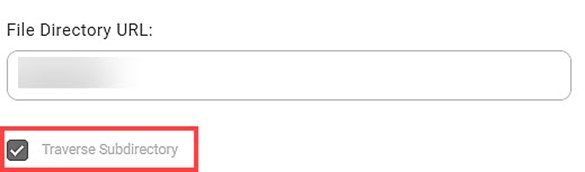
Delimiter
- In the text files, Delimiters are used to separate the different independent regions in the data streams.
- For example, ';' acts as a delimiter in a series of semicolon-separated values.
- If no delimiter is passed, these regions will be merged as one.
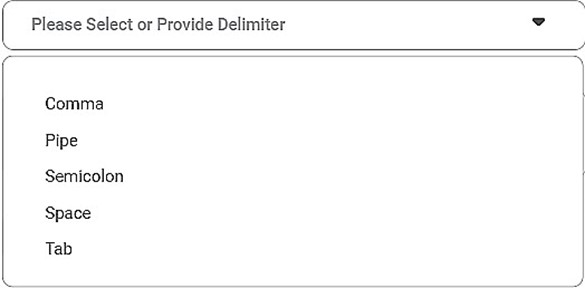
Notes: |
|
Related Articles
Datasets
A dataset is a compilation or collection of data, usually in tabular form. However, non-tabular datasets can also be compiled, as in the case of an XML file, where data appears in the form of marked-up strings of characters. In the case of Datasets, ...Managing Datasets in Canvas
You can manage the datasets you have used in the data dictionary canvas. You can, Create a calculated field Refresh Metadata. Refer Refreshing Metadata of Dataset. Remove a dataset from the canvas View dataset columns Creating Calculated Field You ...Managing Datasets
What is Reader In rubiscape, a reader is referred to as a dataset. Dataset is a collection of elements extracted from different sources that can be integrated into one. The datasets added can be shared across different Projects. They are used to ...Features of AutoML Wizard
The Auto ML Wizard recommends the best fit model for a selected dataset, This recommendation is especially helpful if you do not know which algorithm to use for the selected dataset. Features: Auto-creation of a workbook Import, search or choose a ...Types of Datasets
Rubiscape supports a wide range of datasets that can be used to perform analysis. Availability of multiple types of datasets, makes sure that there are no limitations on what type of data you can use. The figure given below displays the types of data ...