Google Big Query
Google Big Query is a serverless architecture. It lets you query huge amounts of data and provides desired results in seconds. It helps you to manage and analyse your data with built-in features.
Prerequisites for a Google Big Query are:
- Google Cloud account (to learn more about creating a Google Cloud account, click here).
- Google Cloud Project (to learn more about creating a Google Cloud account, click here).
- Google Cloud Storage API (to learn more about creating a Google Cloud account, click here).
- User Authentication – to authenticate the user, a JSON file is required (to know more about service account keys, click here).
After completing the above steps, you are ready to create a dataset using Google Big Query.
Retrieve Data from Google Big Query
To retrieve data from Google Big Query, follow the steps given below.
- To reach the Product Selection Page, follow the steps mentioned in Section 1.
- From the API option, select Google Big Query. Create Google Big Query Dataset page is displayed.
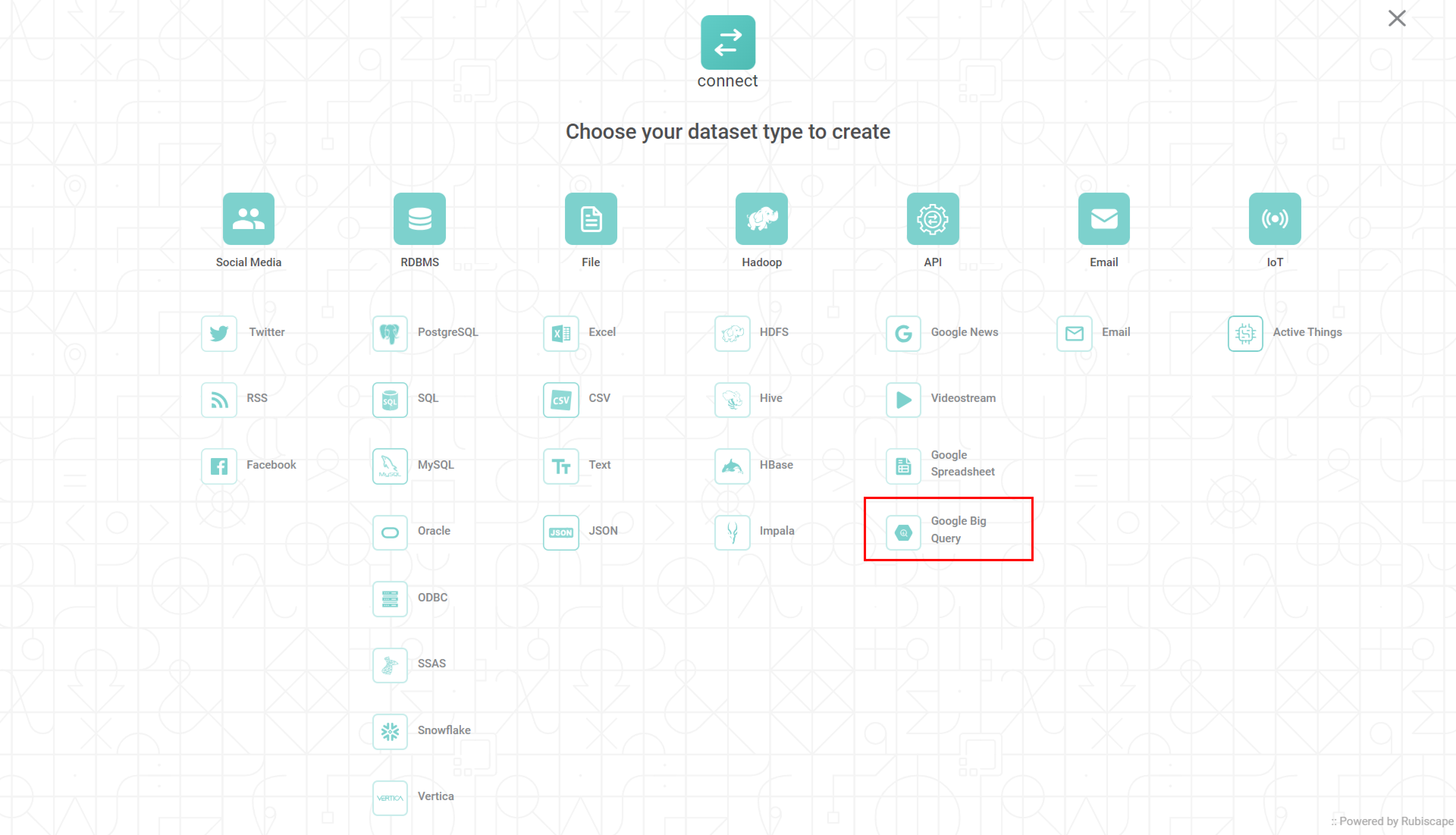
Create a Dataset
On Create Google Big Query page:
- Enter the Name for the dataset.
- Enter the Description for the dataset.
- Click on the Browse button to select the credential JSON file. The system will establish the connection with Google Cloud Account and Retrieve Dataset information.
- Select a Dataset from the Dataset dropdown list.
- Select required tables from the Select Tables multi select You can select more than one table in a single instance.
- Click Create.
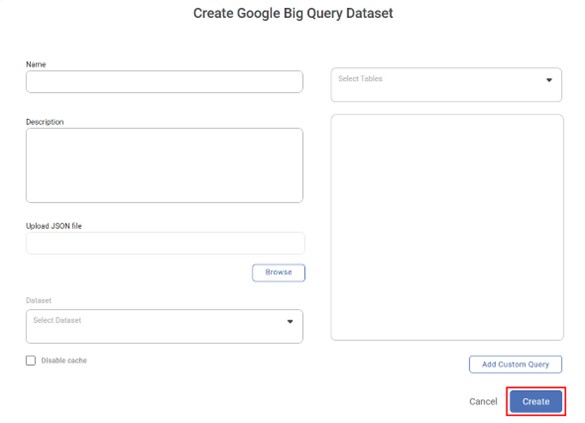
The data is retrieved from Google Big Query and saved in the dataset.
You can view this dataset on the landing page for further actions.
Related Articles
Google News
You can create a dataset using the Google News API. Rubiscape fetches data from websites using Google News API based on the search string and time interval provided by you. To create a Google News dataset, follow the steps given below. On the home ...Google Spreadsheet
You can create a dataset using the data stored in your Google Spreadsheet. This feature is especially useful when you have huge volumes of data online. With this feature, you are not required to download the data. Rubiscape can directly connect to ...Direct Query
"Direct Query" is the term that usually refers to a feature in Data Visualization. It fetches the real-time data from the underlying data source. The direct query option is useful when dealing with large datasets that are unable to import efficiently ...Adding A Custom Query
To add a Custom Query while creating a dataset, follow the steps given below. At the product selection page click on create dataset under Data Connect. Then Select any dataset Under RDBMS Click Add Custom Query on selected dataset. Then Add Custom ...Disable Direct Query
To Disable Direct Query in a dataset in the dashboard, follow the steps below. Open the dashboard in edit mode. Refer to Editing the Dashboard. The dashboard is displayed. In the Data Pane, click the ellipsis corresponding to the dataset, and then ...