Items
The Items formatting option is available in Filter Widget.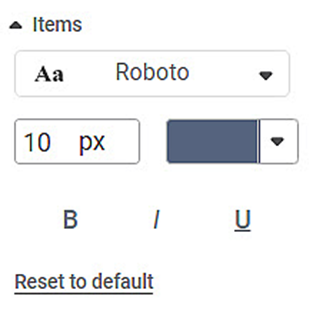
You can change the font, its size, and color. You can make the text bold, italic, and underline it.
To use the Items formatting options, first Select the Filter Widget.
The figure given below shows an original image of the Filter Widget.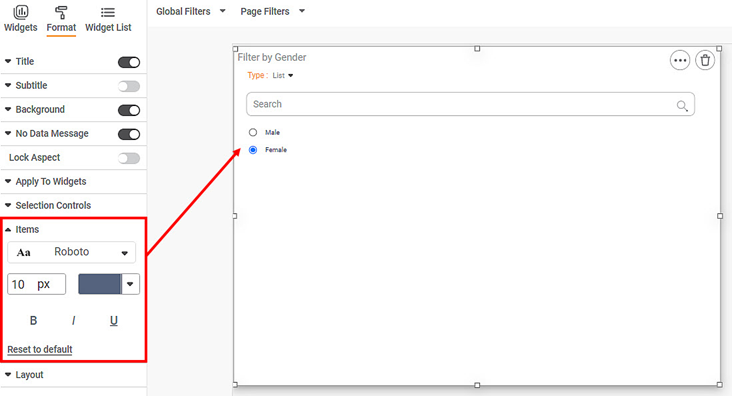
Now, change the text formatting options. The resultant widget is shown below.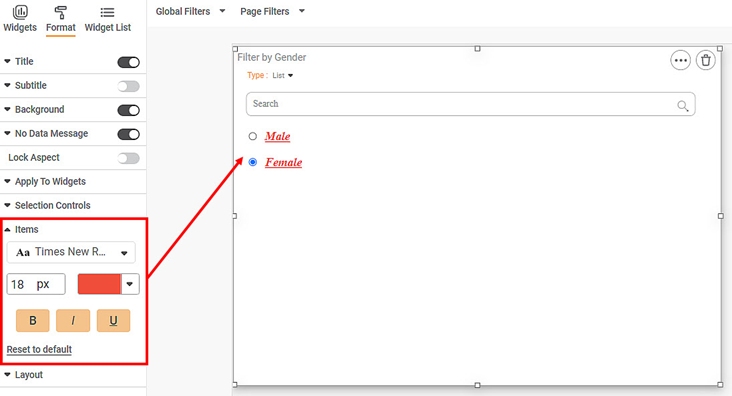
Related Articles
Items
The Items formatting option is available in Filter Widget. You can change the font, its size, and color. You can make the text bold, italic, and underline it. To use the Items formatting options, first Select the Filter Widget. The figure given below ...Sort
On the Rubiscape home page, you can sort the items in the display pane. The items can be sorted by, Recent order Alphabetical order By default, the items are sorted by Recent order. Sorting by Recent Order When you log into Rubiscape, by default, the ...Sort
On the Rubiscape home page, you can sort the items in the display pane. The items can be sorted by, Recent order Alphabetical order By default, the items are sorted by Recent order. Sorting by Recent Order When you log into Rubiscape, by default, the ...Views
In Rubiscape, you can view the items in the card view or list view in the display pane. The view is just a way of looking at the items from a different perspective. The functions are the same in both views. Changing to Card View When you log into ...Views
In Rubiscape, you can view the items in the card view or list view in the display pane. The view is just a way of looking at the items from a different perspective. The functions are the same in both views. Changing to Card View When you log into ...