Selection Controls
The Selection Controls formatting is available in Filter Widget.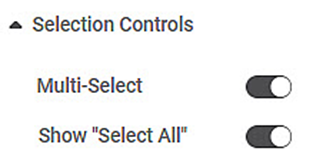
The table given below describes different fields present for Selection Controls formatting.
Field | Description | Remark |
|---|---|---|
Multi-Select | It allows us to turn multiple selections on or off. |
|
Show "Select All" | It allows turning a selection of all options on or off. |
|
To use the Selection Controls formatting options, first Select the Filter Widget and keep both selection control toggles turned ON.
The figure given below shows an original image of the Filter Widget.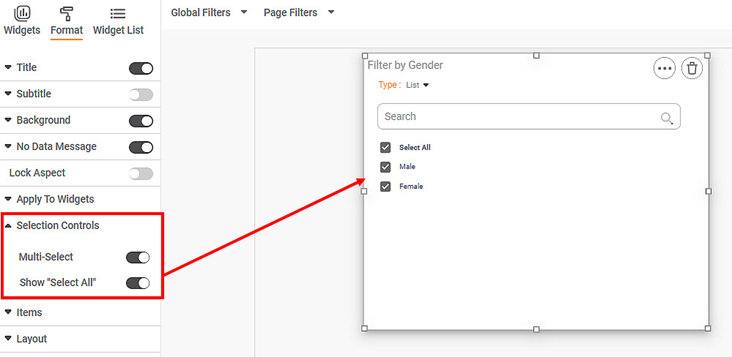
Now, turn the selection control toggles OFF . The resultant widget is shown below.
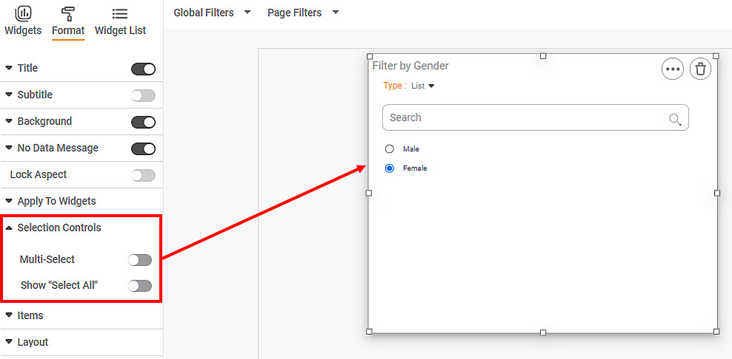
Related Articles
Selection Controls
The Selection Controls formatting is available in Filter Widget. The table given below describes different fields present for Selection Controls formatting. Field Description Remark Multi-Select It allows us to turn multiple selections on or off. If ...Configuring RubiAI Model in Administrator Application
RubiAI Model Configuration allows administrators to connect Rubiscape with Large Language Model (LLM) providers such as Gemini. Once configured, RubiAI features become available across Rubisight and Rubistudio for Designer Assistant, widget insights, ...MLP Neural Network in Regression
The MLP Neural Network is located under Machine Learning in Regression, on the left task pane. Alternatively, use the search bar for finding the MLP Neural Network algorithm. Use the drag-and-drop method or double-click to use the algorithm in the ...Datasets
A dataset is a compilation or collection of data, usually in tabular form. However, non-tabular datasets can also be compiled, as in the case of an XML file, where data appears in the form of marked-up strings of characters. In the case of Datasets, ...Workspace
Workspace is a parent structure where users or groups manage multiple datasets and projects. Workspaces are mapped to the login. Users or groups may have only limited access to workspaces defined by the Administrator. In the case of Workspaces, you ...