Storage Setting
In Rubiscape, the storage settings are at the instance level. Currently, Rubiscape supports five types of storage. You can select any storage as required.
| Note |
|
- Local (default)
- S3 on AWS
- MinIO
- Azure Blob Storage
- Google Cloud Platform
The following sections explain these storage types in detail.
Local
Local storage is the default storage for Rubiscape.
It requires no additional inputs.
S3 on AWS
Amazon Simple Storage Service (S3) is a public cloud object storage service that stores data as objects within buckets. The object is a combination of a file and its metadata. Buckets are containers to store these objects.
The S3 on AWS storage contains the following fields.
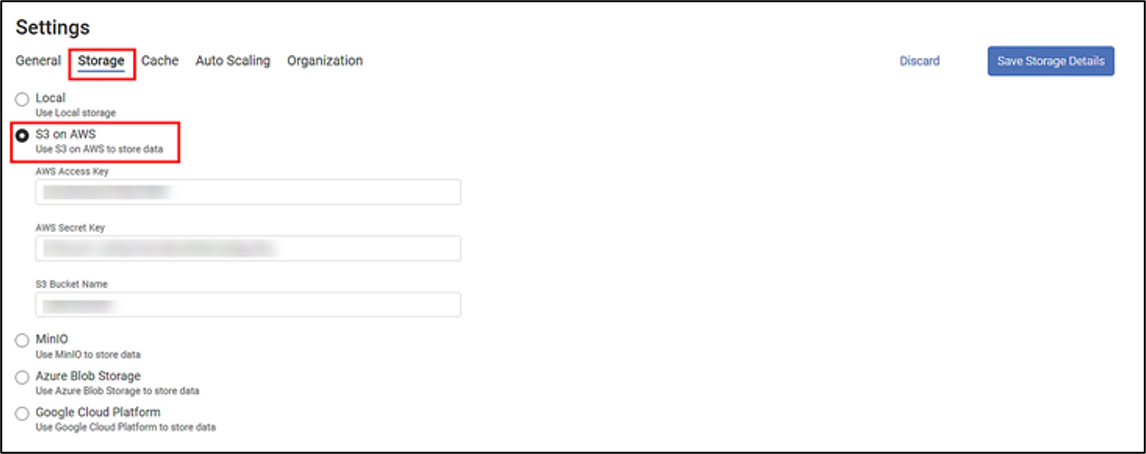
The following table explains various fields in S3 on AWS settings.
Field | Description | Remark |
|---|---|---|
AWS Access Key | Enter the AWS Identity and Access Management (IAM) Key. |
|
AWS Secret Key | Enter the secret key to sign requests. |
|
S3 Bucket Name | Enter a suitable name for the S3 storage container. |
|
MinIO
MinIO is an open-source distributed object storage server. It comes with an S3 storage functionality designed for private cloud infrastructure. MinIO is one of the best servers for storing unstructured data (images, videos, log files, backups, and containers).
The MinIO storage contains the following fields.
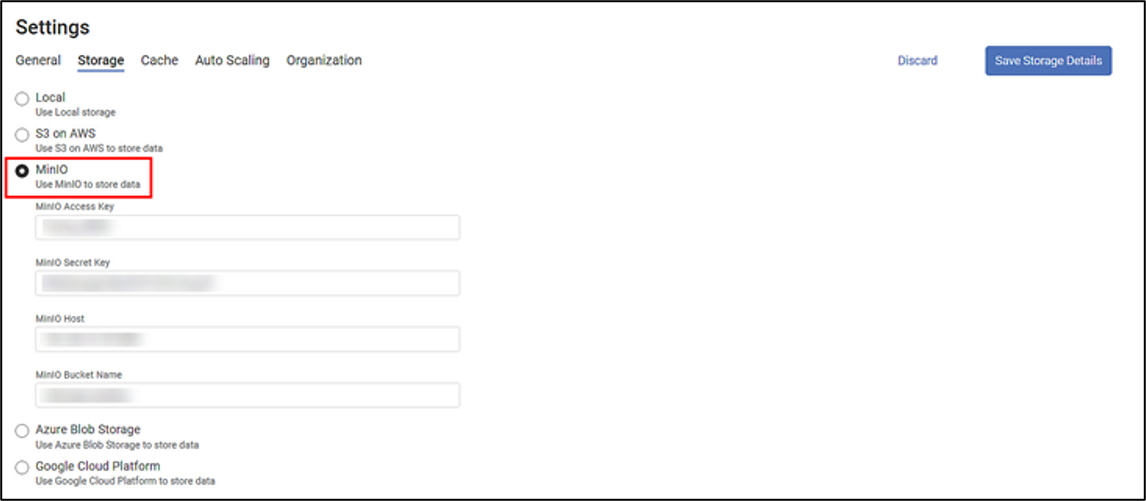
The following table explains various fields in MinIO settings.
Field | Description | Remark |
|---|---|---|
MinIO Access Key | Enter the MinIO Access Key to authenticate the user. |
|
MinIO Secret Key | Enter the MinIO Secret Key to authenticate the user. | It is a unique key and equivalent to a password. |
MinIO Host | Enter a valid IP address to connect to the MinIO host server. | The hostname needs to include the port. |
MinIO Bucket Name | Enter a valid MinIO bucket name |
|
Azure Blob Storage
Azure Blob (Binary Large Object) Storage is Microsoft's cloud-based object storage solution. It is an optimized storage facility to store a huge amount of unstructured, text, and binary data.
The Azure Blob Storage contains the following fields.
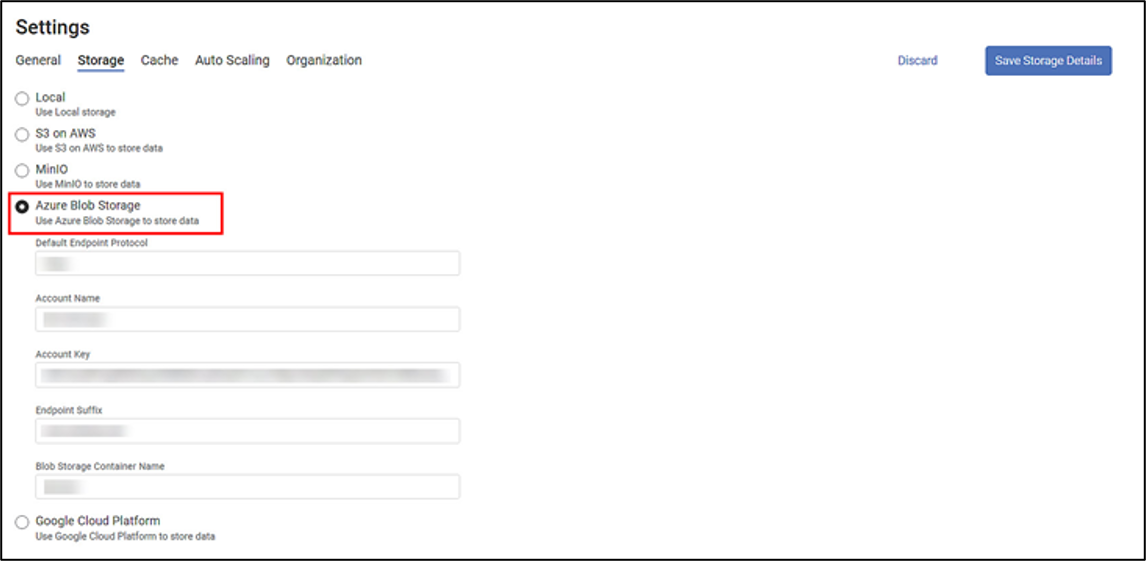
The following table explains various fields in Azure Blob Storage settings.
Field | Description | Remark |
|---|---|---|
Default Endpoint Protocol | Enter the default endpoint protocol HTTPS, which is the default for Azure. |
|
Account Name | Enter the account name for the Azure storage. | It is user-specific. |
Account Key | Enter the account key for the Azure storage | It is user-specific. |
Endpoint Suffix | Enter the endpoint suffix for the Axure storage. | The default endpoint suffix is core. |
Blob Storage Container Name | Enter a suitable blob storage name for the Azure storage bucket. | – |
Google Cloud Platform
Google Cloud Platform provides an object storage facility to companies of all sizes and data generation capacity. You can store and retrieve data as and when you want.
The Google Cloud Platform contains the following fields.

The following table explains various fields in Azure Blob Storage settings.
Field | Description |
|---|---|
Service Account Credential JSON | Click Upload File to upload the JSON file containing the service account credentials. |
GCP Storage Bucket Name | Enter a suitable name for the Google Cloud Platform storage container name. |
|
|
Related Articles
Setting
When the Rubiscape platform is deployed on any instance, the configuration for that instance is monitored and modified using the Settings page. Note Only Superadmin can visit the Settings page to perform various configuration handling tasks. ...General Setting
Using SMTP Server General settings are applicable at the instance level. These settings are useful for Any kind of scheduling activity. For example, scheduling a Workflow or a Dashboard. Running the SSAS and Jupyter URLs The following table explains ...Azure Blog Storage
Rubiscape provides you with an option to create a dataset using four options- Upload Excel (or CSV or JSON or Text) Files, S3, FTP, and Azure Blob Storage. Azure Blob Storage is basically a container that stores files. In Rubiscape, you can use Azure ...S3 Bucket Storage
In Rubiscape, you can use S3 Bucket Storage to create datasets by entering the following information: Bucket Name Aws Access Key Id Aws Secret Access Key File Directory URL Filename or Wildcard In case any of these values is entered incorrectly, an ...Setting Variable Values from Scheduled Pipeline Execution
This functionality allows users to assign specific values to pipeline variables at the schedule level. When a pipeline runs through a schedule, the variable values defined in that schedule override the global variable values. This enables dynamic, ...
