Table Style
When you select a table style, you choose the way the table should appear. The table styles are explained in the table below.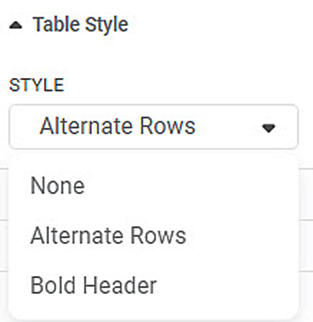
The table given below describes different fields present on Table Style formatting.
Field | Description | Remark |
|---|---|---|
Style | It defines the table row style. | The values are:
|
To use Table Style formatting options, first plot a Table chart using the measures from the dataset. For example, we plot a Table Chart of Income.
The figure given below shows an original image of the Table Chart.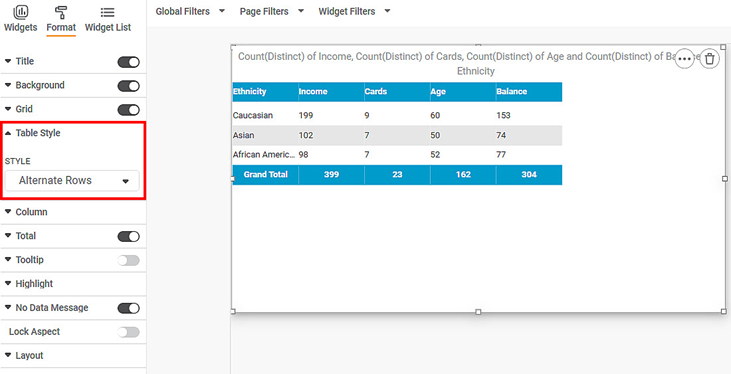
Now, change the Table Style to None.
The resultant widget is shown below.
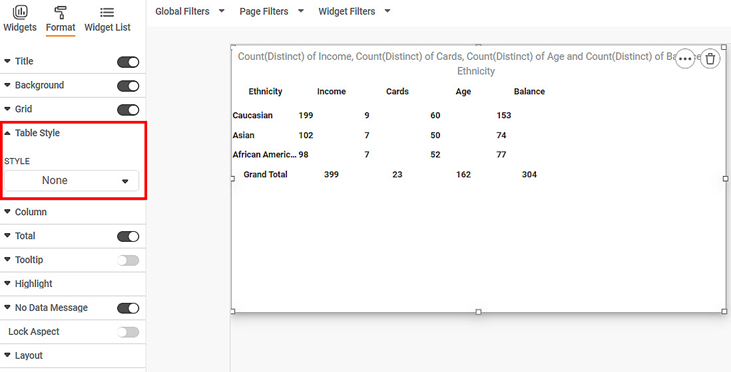
Now, change the Table Style to Bold Header. The resultant widget is shown below.
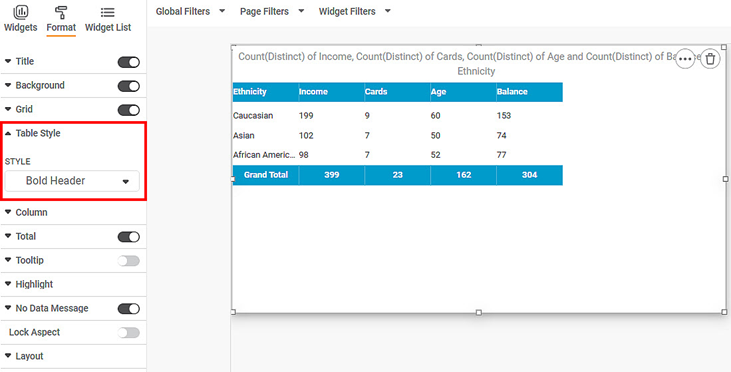
Related Articles
Highlight- Configure Retain Table Style
The option Retain Table Style, is available to configure highlight with table style retained. This option is available in Highlight configuration for Table, Sparkline and Cross Table. For Cross Table the highlight configuration done as below: The ...Line Style
Line Style feature allows you to customize the appearance of the lines in the widgets. It helps you to tailor the visualizations to meet your specific needs and preferences. This feature is available in the following widgets: Line, Pareto, ...Highlight in Table
The Highlight option is used for the conditional formatting of a widget. You can change the look and feel of the widget based on conditions that are configured. The conditional formatting explained here highlights various data values present in table ...Formatting a Table
You can format the tables that appear in various charts. Tabular data appears in the following widgets. Table Cross Table Sparkline ChartFormatting a Table
This formatting applies to widgets that contain tables. For example, table formatting is possible for widgets such as Table and Cross Table. To format the chart, follow the steps given below. Create the number of charts as required. Refer to Creating ...