Azure Blog Storage
Rubiscape provides you with an option to create a dataset using four options- Upload Excel (or CSV or JSON or Text) Files, S3, FTP, and Azure Blob Storage. Azure Blob Storage is basically a container that stores files.
In Rubiscape, you can use Azure Blob Storage to create datasets by entering the following information:
- Account Name – This is the name of your Azure storage account located on the top of the Azure Portal.
- Account Key – Is used to authorize access to data in your storage account via Shared Key authorization.
- Container Name – This is the location where the files are stored.
- File directory URL– This gives the location of the file. Given as input by the user.
- Filename / Wildcard - This acts as a filter that allows the user to select specific files from the directory.
For more information click here.
In case any of these values is entered incorrectly, an error message is thrown.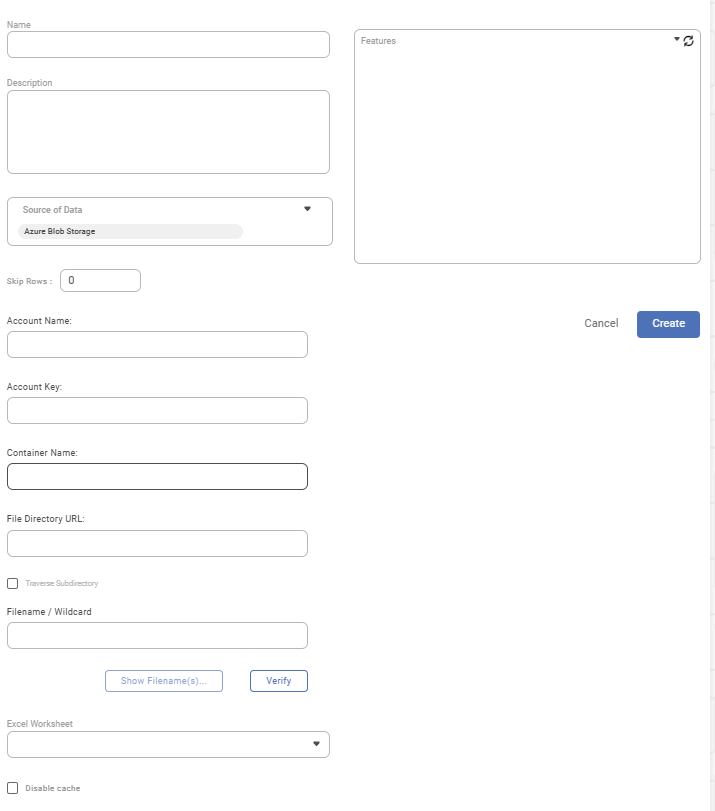
Related Articles
Storage Setting
In Rubiscape, the storage settings are at the instance level. Currently, Rubiscape supports five types of storage. You can select any storage as required. Note Only Superadmin can change the storage. Local (default) S3 on AWS MinIO Azure Blob Storage ...S3 Bucket Storage
In Rubiscape, you can use S3 Bucket Storage to create datasets by entering the following information: Bucket Name Aws Access Key Id Aws Secret Access Key File Directory URL Filename or Wildcard In case any of these values is entered incorrectly, an ...Cache
In Rubiscape, the cache settings are at the instance level. Currently, Rubiscape supports six types of caches. You can select any caching method as required. Note Select the cache aligning with storage setting. Example: For Django storage, select the ...Autoscaling
Autoscaling is a cloud computing technique for scaling cloud-based services and dynamically allocating computational resources. Depending upon the user needs, server traffic, and load on a server, the active number of servers (typically called ...Parquet
Creating Parquet Dataset Rubiscape supports Parquet files (.parquet) for dataset creation. To create a Parquet dataset, follow the steps given below. On the home page, click Create icon . The Product Selection page is displayed. Hover over the Data ...