Basic Sentiment Analysis
Basic Sentiment Analysis is located under Textual Analysis ( ) in Sentiment, in the task pane on the left. Use drag-and-drop method to use algorithm in the canvas. Click the algorithm to view and select different properties for analysis.
Refer to Properties of Basic Sentiment Analysis.
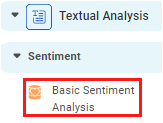
Properties of Basic Sentiment Analysis
The available properties of Basic Sentiment Analysis are as shown in the figure given below.
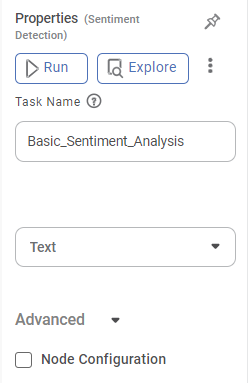
The table given below describes different fields present on the properties of basic sentiment analysis.
Field | Description | Remark |
|---|---|---|
| Run | It allows you to run the node. | - |
| Explore | It allows you to explore the successfully executed node. | - |
| Vertical Ellipses | The available options are
| - |
Task Name | It displays the name of the selected task. | You can click the text field to edit or modify the name of the task as required. |
Text | It allows you to select the text for which you want to perform basic sentiment analysis. |
|
| Node Configuration | It allows you to select the instance of the AWS server to provide control on the execution of a task in a workbook or workflow. |
|
Interpretation of Basic Sentiment Analysis
The figure given below shows the Basic Sentiment Analysis of Google News snippets.
For each news, the Sentiment (Positive, Negative, and Neutral) and the Sentiment Score (between -1 and 0 for negative, between 0 and 1 for positive, and 0 for Neutral) are shown.
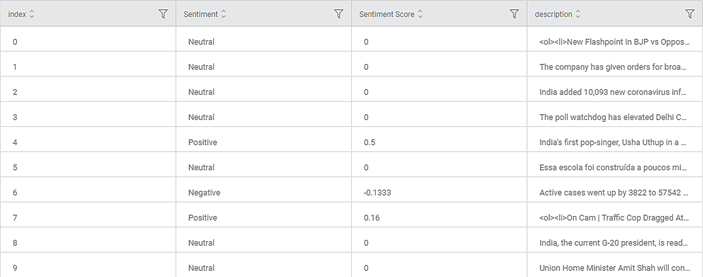
Related Articles
Basic Sentiment Analysis
Basic Sentiment Analysis is located under Textual Analysis ( ) in Sentiment, in the task pane on the left. Use drag-and-drop method to use algorithm in the canvas. Click the algorithm to view and select different properties for analysis. Refer to ...Sentiment
Sentiment analysis is done using algorithms that use text analysis and natural language processing to classify words as either positive, negative, or neutral. It is done using Positive or Negative Lexicons. A sentiment score is derived depending on ...Basic Statistic
In Rubithings, after commissioning a thing, the basic statistics can be viewed by clicking on the thing. There are three types of data gadgets present. Field Description Live data It visualizes the live data Statistics It gives the basic statistics ...Sentiment Colors
The Sentiment Colors formatting option is available in the Waterfall chart. It allows you to select the colors for the increasing, decreasing, and total values. The table given below describes different fields present for Sentiment Colors formatting. ...Configure Basic Flow
Basic Flow to Configure Pipeline 1. Add Reader Node • Drag the Reader node onto the canvas from the Task Pane. 2. Configure Data Fields • Select/Deselect the columns which needed for the further flow. Selected columns will pass to the successor ...