Reader-level Validation
The reader-level validation error is displayed when the Reader in the workbook or workflow canvas is not configured. The error occurs for any of the following:
- No data fields are selected in the Reader in a workbook or workflow.
- If the dataset is modified after the corresponding Reader has run successfully in a workbook or workflow.
To view reader-level validation errors in a workbook, follow the steps given below.
- Create a Workbook. Refer to Creating a Workbook.
- From the Task Pane on the left, click Reader.
- From the Reader drop-down, select the dataset that you want to add to the canvas.
Here, we select the reader, Iris CSV. - Drag-and-drop or double-click the dataset to add it to the canvas.
- Click Save on the Functions Pane.
The workbook is saved. - Click Validate.
The Validation Errors window is displayed.
If the dataset does not display any features from the source dataset, the reader-level validation error message is displayed, as shown in the figure below.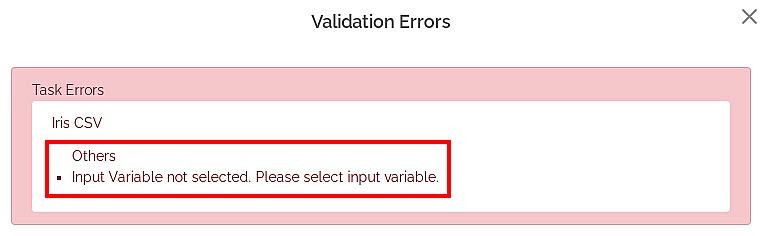
When the dataset is modified after the Reader has run successfully, the reader-level validation error message is displayed as shown in the figure below.
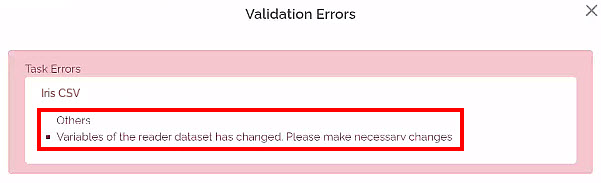
 ) to return to your workbook canvas.
) to return to your workbook canvas.Related Articles
Reader-level Validation
The reader-level validation error is displayed when the Reader in the workbook or workflow canvas is not configured. The error occurs for any of the following: No data fields are selected in the Reader in a workbook or workflow. If the dataset is ...Parameter-level Validation
The parameter-level validation error is displayed for a workbook for any of the following: The value entered for any parameter in an algorithm is in an incorrect format or data type. The value for a parameter in an algorithm is not entered. The value ...Parameter-level Validation
The parameter-level validation error is displayed for a workbook for any of the following: The value entered for any parameter in an algorithm is in an incorrect format or data type. The value for a parameter in an algorithm is not entered. The value ...Canvas-level Validation
Workbook The canvas-level validation error is displayed for a workbook for any of the following: The nodes on the canvas are not interconnected. The nodes on the canvas are interconnected. The error, in this case, occurs for any one of the following: ...Canvas-level Validation
Workbook The canvas-level validation error is displayed for a workbook for any of the following: The nodes on the canvas are not interconnected. The nodes on the canvas are interconnected. The error, in this case, occurs for any one of the following: ...