External Pipeline Execution
1.1 Overview
- The process involves obtaining a login token, preparing the necessary parameters, defining the API endpoint and request body, making the API call and handling the response.
1.2 Steps Involved in API
Connection
|
API Endpoint |
|
|
HTTP Request Method: |
POST |
|
Parameters |
"username": "U2FsdGVkX187ruk+Uu3O89+ava/mT9ZAciikLGEKZyAyRV88fK0tR8eDgTYPTNRFwC", "password":
"U2FsdGVkX19gw/Hhy3zUM+RqYjXfagLtufrGbg2XCmQqIA=" |
|
Notes |
· Username and Password must be in encrypted format. · For Encrypted Username and Password, contact Rubiscape Team. · Make POST API call to above login API. · Use the obtained Sessionkey in the subsequent API calls. |
|
Parameters |
Example |
Remark |
|
backurl_R: |
Adjust according to host. |
|
|
PipelineName: |
‘Pipeline_Name’ |
Adjust according to required Pipeline. |
|
withData: |
False |
Set this flag to True if data needs to be sent. |
|
inputData: |
{“feature1”:[values],”feature2”:[values]} |
If withData flag is True, send data in dictionary format |
|
projectName: |
‘project_Name’ |
Adjust according to project name. |
|
workspaceName |
‘workspace_Name |
Adjust according to workspace name. |
|
SessionKey |
‘y05cqb9wibt7xcaii2vbh38xvqhb62wf’ |
Adjust the session key according to the authenticated session key obtained from the login API. |
|
setWFVariables |
{"abc":40,"pqr":41} |
These are variable names and values which are set when the Pipeline is executed. |
Step 5: Call API Using Request Body and Other Parameters
1.3 Sample Python Code
Below code is end to end flow for external execution - Login and execution.
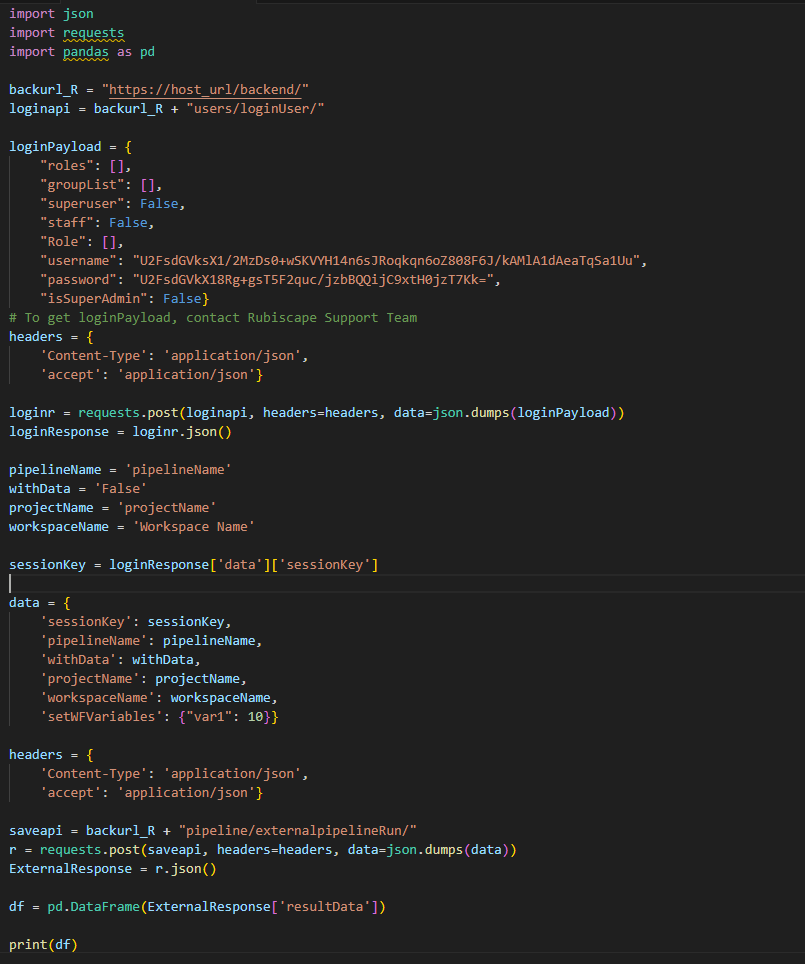
1.4 Set Variable Values from External Execution of Pipeline
- This functionality lets you update the variable values runtime while executing pipeline externally.
- These values get considered in the pipeline execution and in the tasks wherever referenced.
How to setVariables
- To set variable values, as can be seen in sample python code added above, you need to add the 'setWFVariables' key in the payload json of pipeline run.
- This key has value of dictionary with variable name and variable values.
- Note that, the name of variables defined at Pipeline level should match with the names defined in the dictionary at setWFVariables. However if not matched then this will not fail the Pipeline execution, only the proper update of variable values won't take place and values defined at pipeline level will get considered.
- The external pipeline execution will not directly update the respective variable values on the modal, these get only considered during that pipeline run in the respective references in the task.
Related Articles
Setting Variable Values from Scheduled Pipeline Execution
This functionality allows users to assign specific values to pipeline variables at the schedule level. When a pipeline runs through a schedule, the variable values defined in that schedule override the global variable values. This enables dynamic, ...Multiple Execution
Rubiscape provides a feature that enables the multiple execution of a complete pipeline. This allows the entire pipeline to be executed multiple times, creating a new instance for each run. Each instance can be configured independently. For multiple ...Introduction To Pipeline Elements (Know-How)
This guide explains the key interface components of the Rubiscape Pipeline and Workbook environment—Main Menu, Nodes, Properties Pane, Task Pane, Edit Mode, and View Mode. Understanding these elements helps users design, configure, and manage ...Reader
The Reader in Rubiscape Pipelines is a component used to ingest data from various sources into a pipeline. It acts as the entry point of the pipeline, enabling users to read structured, semi-structured from files, databases, APIs, cloud storage, or ...MLOPS - Machine Learning Operations
Introduction: Why Rubiscape MLOps? Rubiscape MLOps provides an end-to-end environment for building, tracking, publishing, and serving machine learning models. It ensures experiment reproducibility, streamlined deployment, and centralized model ...