Global Search
Global Search can be used within your selected workspace to search the items listed below.
- Workflows
- Workbooks
- Models
- Dashboards
- Datasets
The major advantage of global search is that you can perform a search at any point in time. You need not go to the home page to search for an item. Global search allows you to search while working in a workbook, workflow, or dashboard. It also gives you an overview of the recently updated items.
The items displayed in the list are color-coded. The meaning of color codes is shown below.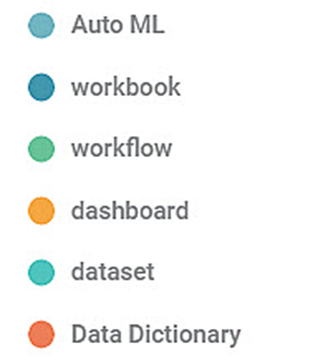
To perform a global search, follow the steps given below.
- On the title pane, in the top-right corner, click the Global Search icon (
 ).
).
A list of the most recently updated items is displayed.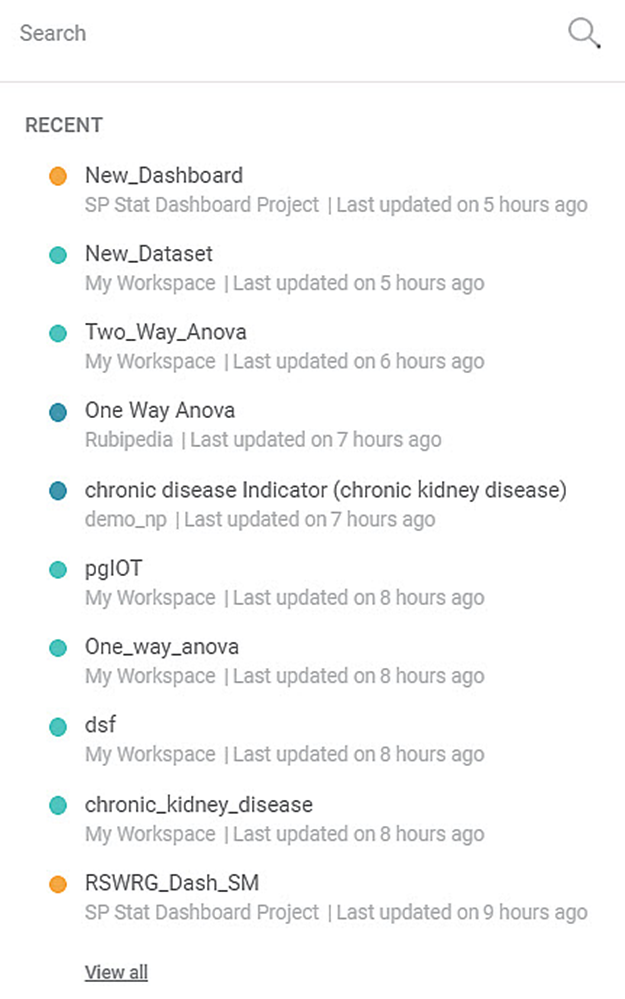
- Click on any items (workbook, workflow, dashboard, model, or dataset) to open them directly.
Notes: |
|
Related Articles
Global Search
Global Search can be used within your selected workspace to search the items listed below. Workflows Workbooks Models Dashboards Datasets The major advantage of global search is that you can perform a search at any point in time. You need not go to ...Global Filters
Global filters are always available whenever we plot charts in a dashboard. Global filters are applied to all the charts in a given dashboard. This feature is especially useful when more than one dataset is used in the dashboard, and there are common ...Search Option in Data Pane
When creating dashboards, we add datasets to them to plot various widgets. To plot widgets, multiple datasets can be used on the same dashboard page, or the same dataset can be used on multiple dashboard pages. All these datasets are parked in the ...Search Option In Filter Widget
In RubiSight, a Filter Widget filters data present in other widgets on the same dashboard page. Usually, a categorical feature is used to plot a filter widget. When you plot a filter widget, the values appear on the filter widget in the form of List ...Using Miscellaneous Features in Rubiscape
As a user, you should know some of the basic activities that you can perform on the Rubiscape home page. You can change the view of the items on the home page from card view to list view and vice-versa. You can set a dashboard, workbook, workflow, or ...