If Else
Using If Else condition in flow control
- Open the required workbook or create a new workbook. The selected workbook canvas is displayed.
Add the reader/dataset, if not already present in your workbook.
Drag-and-drop or double-click the If Else node from Condition into the workbook canvas.
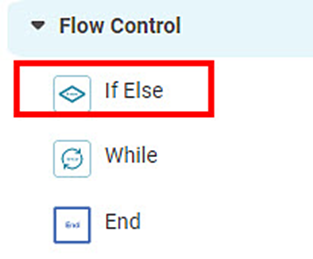
To create a sample workbook using If Else Condition, follow the steps given below.
- Connect the reader to the If Else node.
- Drag-and-drop or double-click the algorithm for which you want to test the Task Pane condition into the workbook canvas. Refer to Building Algorithm Flow in a Workbook Canvas.
- Click the algorithm node and select the Properties displayed on the right-hand side.
- Connect the If Else node to the algorithm.
Connect the algorithm node to the End node.
Note:The algorithms should always be inserted between the Condition and the End node.
- Click the If Else node and select the Properties displayed on the right-hand side.
- Click the End node and select the Properties displayed on the right-hand side.
- Click the Save icon (
 ) on the function pane of the workbook to save the workbook.
) on the function pane of the workbook to save the workbook. - Click the Run icon (
 ) on the Function Pane of the workbook to run the workbook. A sample workbook using the If Else condition is shown below.
) on the Function Pane of the workbook to run the workbook. A sample workbook using the If Else condition is shown below.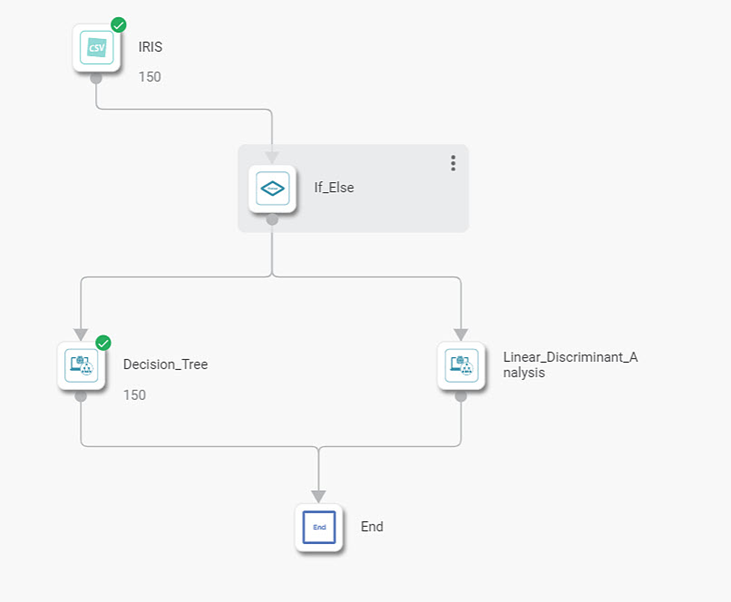
The algorithms are executed based on the conditions selected for If Else. If the condition evaluates to True, the algorithms selected in the If Tasks are executed, else the algorithms selected in the Else Tasks are executed.
If Else Condition Properties
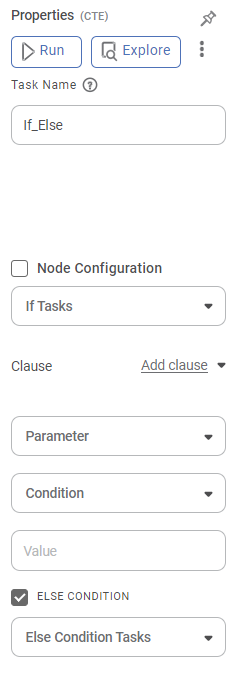
Field Name | Description | Remark | |
|---|---|---|---|
Task Name | It is the name of the condition selected (If Else). | — | |
If Tasks | It lets you select the successor tasks which are to be executed if the condition given in If Else evaluates to True. | You can select more than one task. | |
Clause | It lets you create a complex condition. | You can add more than one clause. | |
Clause | Parameter | It lets you select the variable that you have added. | Refer to Adding a Variable. |
Condition | It lets you select the mathematical operator for the variable that you have added. | The available options are >, <, !=, ==, <=, and >=. | |
Value | It lets you enter the required values to test or execute the successor algorithms connected to the If Else condition. | This value is compared with the Current Value of the added variable to evaluate the expression. | |
Else Condition | This check box allows you to add successor tasks that are to be executed if the condition given in If Else evaluates to False. | — | |
Else Condition Tasks | It lets you select the successor tasks which are to be executed if the condition given in If Else evaluates to False. | You can select more than one task. | |
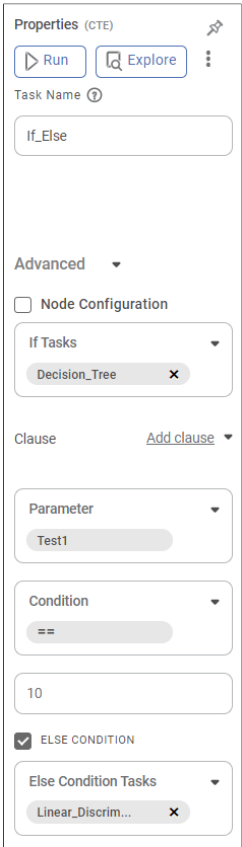
End Properties
Note: | When you drag-and-drop or double-click the If Else or While condition, the End node is also inserted into the workbook canvas along with it. |
The table given below describes the functions present on the While condition.
Field Name | Description | Remarks |
Task Name | It is the name of the task (End). | — |
End Tasks | It lets you select the tasks you want to end. | Connect the algorithms whose execution you want to stop to the End node. |
Assign Resultant Variable | It lets you select the user-defined variables to which you can assign the result of the algorithm that is executed. | — |
Related Articles
If Else
Using If Else condition in flow control To use the If Else condition, follow the steps given below. Open the required workbook or create a new workbook. The selected workbook canvas is displayed. Add the reader/dataset, if not already present in your ...Using If-else Condition
To use the If Else condition, follow the steps given below. Open the required workbook or create a new workbook. The selected workbook canvas is displayed. Add the reader/dataset, if not already present in your workbook. Drag-and-drop or double-click ...Using If-else Condition
To use the If Else condition, follow the steps given below. Open the required workbook or create a new workbook. The selected workbook canvas is displayed. Add the reader/dataset, if not already present in your workbook. Drag-and-drop or double-click ...Using Conditions in Algorithms
Rubiscape provides loop control statements or conditions that you can use to control the execution of your workbook. They are, If Else-End While-End You can apply the If Else and While conditions as predecessors to the algorithms to decide the ...Using Conditions in Algorithms
Rubiscape provides loop control statements or conditions that you can use to control the execution of your workbook. They are, If Else-End While-End You can apply the If Else and While conditions as predecessors to the algorithms to decide the ...