Image dataset as a reader in workbook and workflow
You can read an added and imported image dataset into the workbook and the workflow. To add and import an image dataset, refer to Adding a Dataset or Importing a Dataset. Reading an image dataset shows you the Name of the image, the Image file path, and the image object. The dataset can be downloaded in CSV format.
To read an image dataset in a workbook or workflow Follow the steps given below
- Open the Workspace that includes your dataset. Refer to Changing Workspace.
- Click on the (
 ) icon.
) icon. - Select RubiML.
- Create a workbook by specifying the Name and Project.
- Drag and drop the dataset from ‘Connect’ on the task pane.
- Validate and click on the Run option to run the Node.
- After successfully running, click on vertical ellipses.
- Click on ‘Explore'.
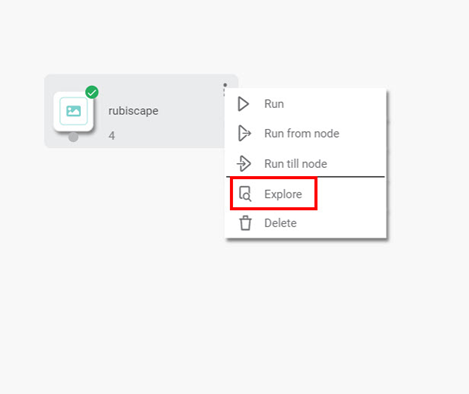
Explore page is displayed.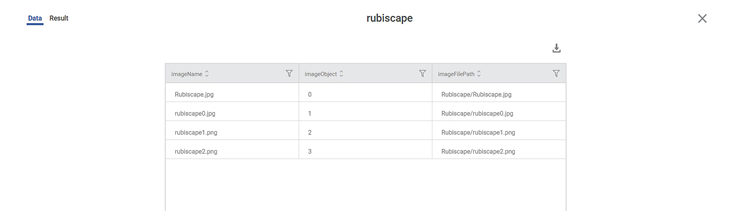
Related Articles
Reader-level Validation
The reader-level validation error is displayed when the Reader in the workbook or workflow canvas is not configured. The error occurs for any of the following: No data fields are selected in the Reader in a workbook or workflow. If the dataset is ...Reader-level Validation
The reader-level validation error is displayed when the Reader in the workbook or workflow canvas is not configured. The error occurs for any of the following: No data fields are selected in the Reader in a workbook or workflow. If the dataset is ...Reader
The Reader in Rubiscape Pipelines is a component used to ingest data from various sources into a pipeline. It acts as the entry point of the pipeline, enabling users to read structured, semi-structured from files, databases, APIs, cloud storage, or ...Workbook Validation
In Rubiscape, you can drag-and-drop algorithms and datasets on the workbook or workflow canvas to build a model. When you run the model, Rubiscape validates it before execution. The validation feature is used to notify the validation errors that ...Workbook Validation
In Rubiscape, you can drag-and-drop algorithms and datasets on the workbook or workflow canvas to build a model. When you run the model, Rubiscape validates it before execution. The validation feature is used to notify the validation errors that ...