Publishing Models
You can publish algorithms as models after their successful execution. A model can be reused in a workbook for training and experimenting or can be used in a workflow for production.
| Notes: |
|
To publish a model, follow the steps given below.
- Open the workbook that you want to publish as a model. Refer to Opening a Workbook.
- Run the node that you want to publish. Refer to Running a Workbook.
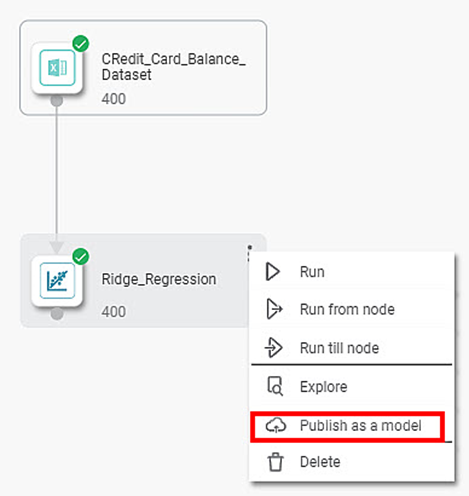
- Run the node that you want to publish. Refer to Running a Workbook.
- To publish the model, click the algorithm, click the vertical ellipsis, and then click Publish as a Model icon (
 ).Your model is published. The published models are available in model studio and data integrator under Models. You can use them in your workbooks and workflows.
).Your model is published. The published models are available in model studio and data integrator under Models. You can use them in your workbooks and workflows.
Related Articles
Publishing a Dasboard
You can publish a Dashboard after it is created. Publishing a Dashboard generates a public link for the Dashboard, which can then be shared with the business users. Publishing a Dashboard facilitates business users to Receive the URL and open the ...Building Algorithm Flow in a Workflow Canvas
Building algorithm flow in a Workflow Canvas is similar to building algorithm flow in a Workbook Canvas. You can use your trained algorithms here. To build algorithm flow in a Workflow Canvas, refer to Building Algorithm Flow in a Workbook Canvas. ...Model Validation
Model validation is an enhancement of publishing a model. You can use this feature to explore the result of the published model for a selected dataset. In model validation, you can use the published model for the selected algorithm with the same ...MLOPS - Machine Learning Operations
Introduction: Why Rubiscape MLOps? Rubiscape MLOps provides an end-to-end environment for building, tracking, publishing, and serving machine learning models. It ensures experiment reproducibility, streamlined deployment, and centralized model ...Building Algorithm Flow in a Workbook Canvas
The workbook canvas is your experimental area. You can create, run, and train your algorithm flow in workbook canvas using a simple drag-and-drop method, to add datasets and algorithms. The table given below provides major differences between the ...