S3 Bucket Storage
In Rubiscape, you can use S3 Bucket Storage to create datasets by entering the following information:
- Bucket Name
- Aws Access Key Id
- Aws Secret Access Key
- File Directory URL
- Filename or Wildcard
In case any of these values is entered incorrectly, an error message is thrown.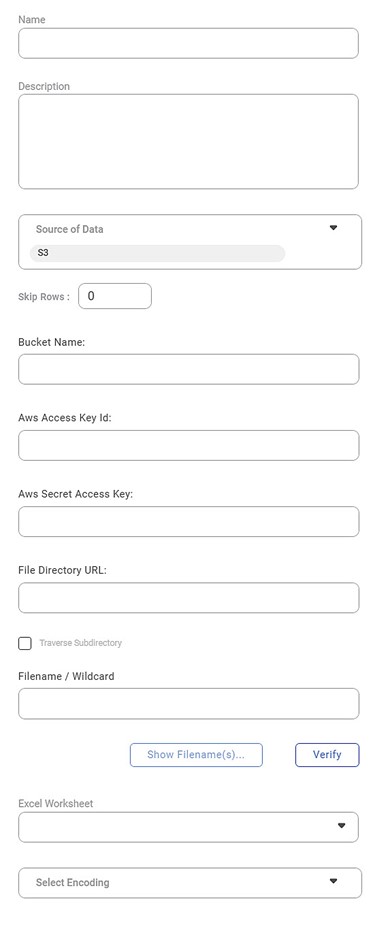
Some of the important functionalities are explained below by taking an excel file into consideration. All of these can be used in a similar manner for CSV, Text and JSON files. Verify checks if the connection is be established or not. If all the details are mentioned correctly, it gives a confirmation of successful verification. After this, you can use the Show Filenames button to view the list of files that have been shown.
- The features (columns) in the CSV worksheet are displayed in the Features box.
- To change the datatype of the features, refer to Configuring Feature Type.
- If you wish to remove any of the features, hover over the feature name, and click the Close icon (
 ).
). - To insert additional features (along with the features already present in the dataset), click Additional Output Features. Create CSV Dataset window is displayed. It displays the following features, which can be inserted along with the existing ones.
- Full File Name
- Short File Name
- File Path
- File Extension
- File Size
File Last Modified Date
Note:The Additional Output Features are not selected by default.
- You can choose anyone, multiple, or all of them to be inserted into the dataset.|
For more information, click here
Related Articles
Storage Setting
In Rubiscape, the storage settings are at the instance level. Currently, Rubiscape supports five types of storage. You can select any storage as required. Note Only Superadmin can change the storage. Local (default) S3 on AWS MinIO Azure Blob Storage ...Azure Blog Storage
Rubiscape provides you with an option to create a dataset using four options- Upload Excel (or CSV or JSON or Text) Files, S3, FTP, and Azure Blob Storage. Azure Blob Storage is basically a container that stores files. In Rubiscape, you can use Azure ...MinIO
MinIO is a high-performance, distributed object storage system. In Rubiscape, you have the capability to access files stored on MinIO storage to create datasets for analysis and processing. By configuring the necessary parameters, you can establish ...Parquet
Creating Parquet Dataset Rubiscape supports Parquet files (.parquet) for dataset creation. To create a Parquet dataset, follow the steps given below. On the home page, click Create icon . The Product Selection page is displayed. Hover over the Data ...CSV
Creating CSV Dataset Rubiscape supports CSV files (.csv) for dataset creation. To create a CSV dataset, follow the steps given below. On the home page, click Create icon . The Product Selection page is displayed. Hover over the Data Connect tile and ...