Searching a Workflow
You can search for a workflow by its name. It is especially helpful when the workflow list is long.
| Make sure you are in the correct Workspace, which includes the Workflow that you want to search. |
To search a project, follow the steps given below.
- Open the Workspace that includes your project. Refer to Changing Workspace.
- On the home page, click Workflows.
Recent Workflows for the selected workspace are displayed Type the workflow name in the Search field.
As you start typing, the list of workflows whose name or description match with the search string is populated, as shown in the figure below.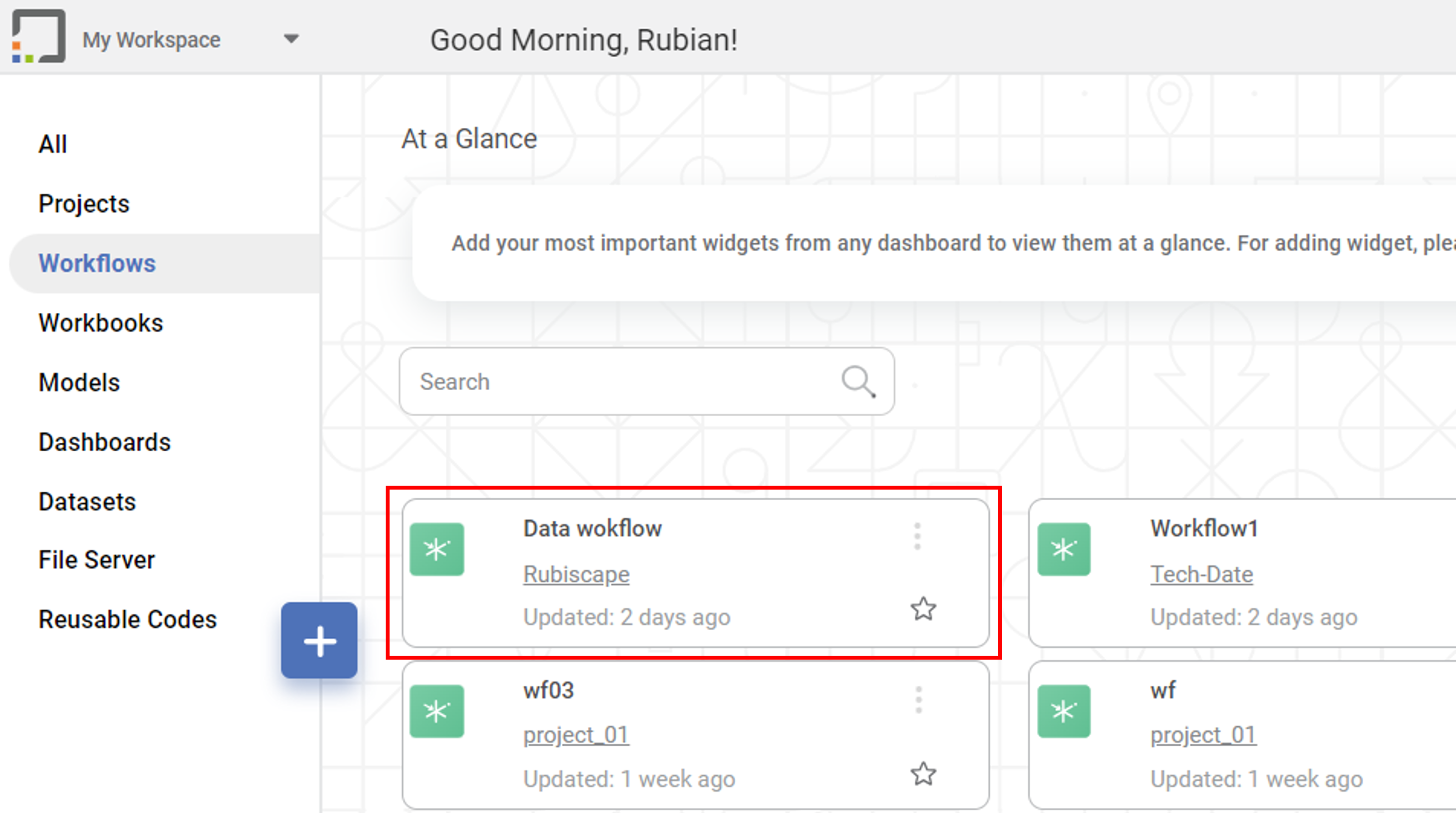
Notes:
- Click the ellipsis corresponding to a project, to Run or Delete the workflow. Refer to respective topics for more information.
- To open a workflow, hover over the workflow tile and click View.
Related Articles
Searching a Location
Searching a location from a long list can be time-consuming. The Search field helps to search your desired location quickly. To search for a location, In the Manage dropdown, click Locations. Type the name of the location you want to search. Partial ...Searching a Template
Searching for a template from a long list can be time-consuming. The Search field helps to search your desired template quickly. To search for a data template, In the Manage dropdown, click Data Templates. Type the name of the template you want to ...Searching a Dashboard
Searching helps you to search a dashboard by a specific name. There can be a long list of dashboards in some workspaces. It is not convenient to manually search a single dashboard from a long list. Note: Make sure you are in the correct Workspace, ...Workflow : Delegate, Recall, Reassign, Workflow Task Cards.
Introduction The Workflow Module in Rubiscape enables users to create workflows, design process flows using nodes, configure approval steps, assign approvers, and monitor task statuses within the same workspace. 1. Tasks Tab The Tasks tab displays ...Workflow : Workbench : Approve
1. Introduction The Approve node in the Workflow module is designed to support approval-driven governance flows. It pauses workflow execution until the assigned approver reviews the selected dashboard and chooses Approve, Reject, or Investigate. The ...
