Slider
Slider option is available in Filter Widget.
By default, the Slider formatting options are not visible. Turn the toggle button ON to use the Slider formatting option.
Note: | This option is applicable only for Numerical and Interval (date) types of filters where you can slide across a scale of values. For categorical variables, a dropdown is displayed instead of a slider. |
To use Slider formatting options, first plot a Filter widget using the numerical measure from the dataset. For example, we plot a Filter Widget of Unit Cost.
The figure given below shows an original image of the Filter widget.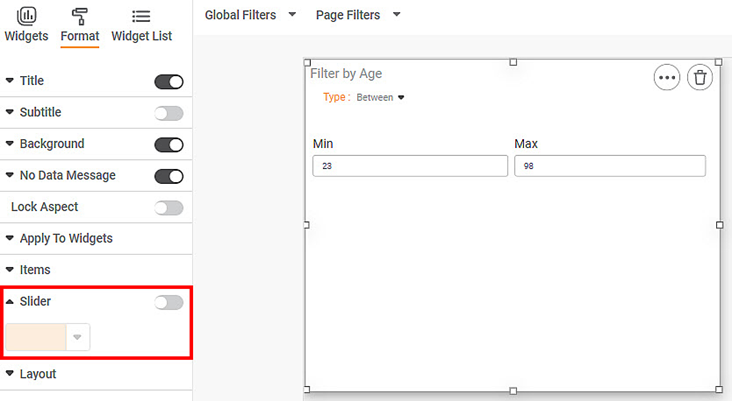
Now, turn the Slider option on.
You can change the color of the slider widget and change the Min, Max values of the filter.
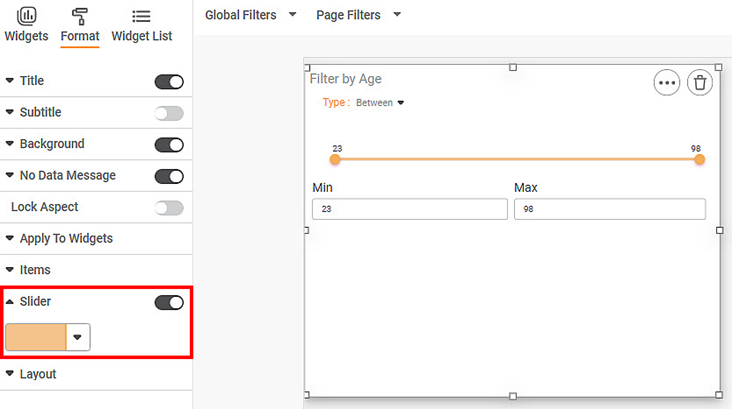
Related Articles
Using a Parameter
You can use the created parameter in any of the widgets on the dashboard. You can change the values in the selected Calculated Column based on the value of the selected Parameter. Using a Numerical Parameter To use a created Numerical Parameter, ...Configuring RubiAI Model in Administrator Application
RubiAI Model Configuration allows administrators to connect Rubiscape with Large Language Model (LLM) providers such as Gemini. Once configured, RubiAI features become available across Rubisight and Rubistudio for Designer Assistant, widget insights, ...