Configuring further connections to Writer (Templatefile/TemplateTable) Nodes
- Using the Writer node in Rubiscape, you can store the result of algorithm flow or the reader into a CSV dataset.
- To add the connections from Writer to further any node/task is restricted except for Rubipython Task.
- You can take the results from the Writer node and use them in the next task by using the RubiPython node.
The Figure below shows
- Writer Node: Template File and Template Table
- Successor Node: RubiPython Node
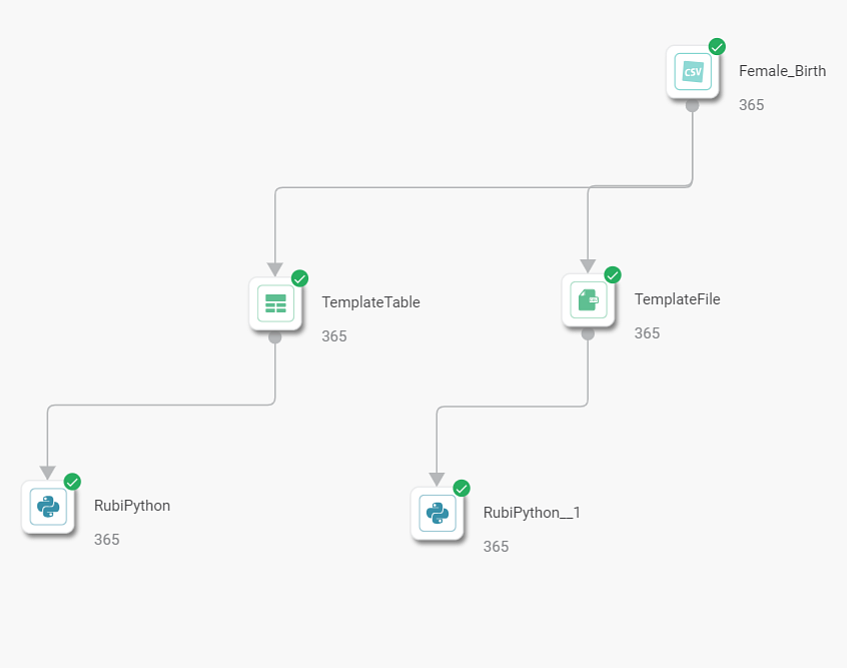
Let us take an example. Drag and drop the dataset to the workbook canvas and run the node. Connect the writer node to the dataset. Here, we have connected the TemplateTable to the Female_Birth dataset.
- To store the output data of the predecessor node to the Writer task, refer to Writing Algorithm Result.
- Now, connect the RubiPython node to the writer node. You can connect multiple RubiPython nodes to the writer node.
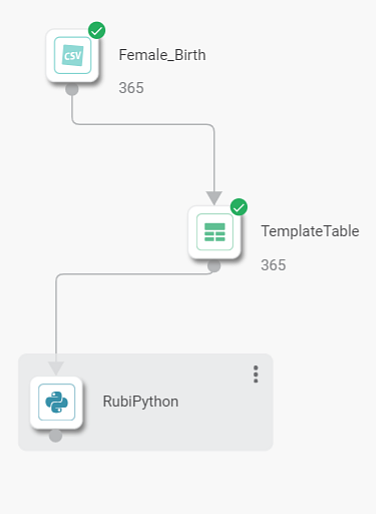
- Configure the RubiPython node. Refer to Writing Code in RubiPython
- A sample python code is displayed below.

Here, we have added "New" and "New1" custom output variables. - Click on Save and run the node.
- After successful execution, you can connect any algorithm to the RubiPython node. Here, we will connect the "Aggregation" algorithm to the RubiPython node.
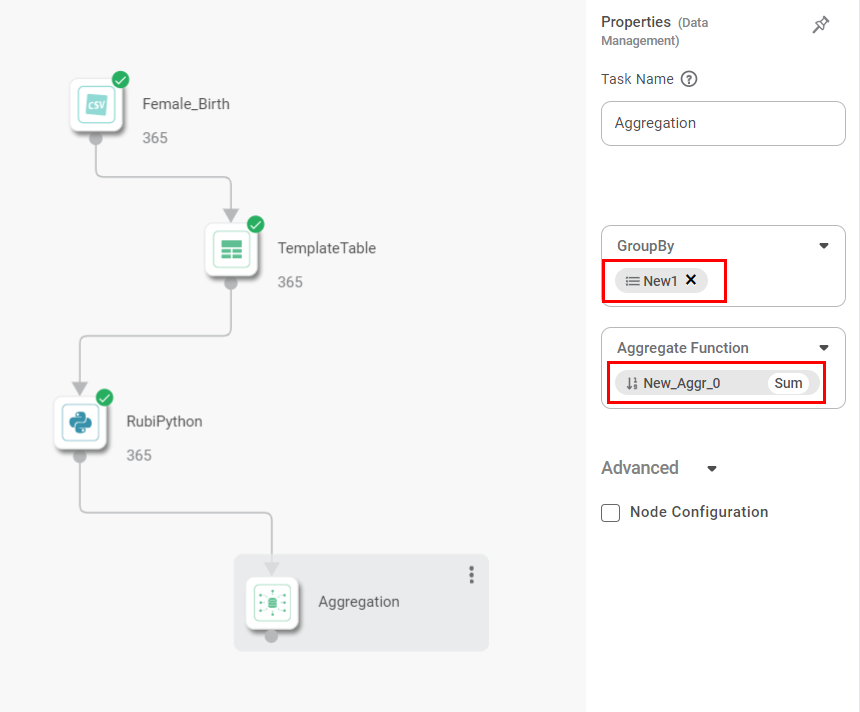
- Configure the node and Run the node.
- After successful execution explore the result.
Thus you can further extend the flow with configuring successor flow to Rubipython node.
Related Articles
Configuring further connections to Writer (Templatefile/TemplateTable) Nodes
Using the Writer node in Rubiscape, you can store the result of algorithm flow or the reader into a CSV dataset. To add the connections from Writer to further any node/task is restricted except for Rubipython Task. You can take the results from the ...Configuring Dashboard from Mobile View
Refer Navigate Mobile View to access the Mobile View. Refer Mobile View introduction for getting details of the sections available in the Mobile View and why this configuration is required. Navigate to Mobile View of canvas for configuring dashboard ...Configuring RubiAI Model in Administrator Application
RubiAI Model Configuration allows administrators to connect Rubiscape with Large Language Model (LLM) providers such as Gemini. Once configured, RubiAI features become available across Rubisight and Rubistudio for Designer Assistant, widget insights, ...Configuring Display Unit Mapping
Display Unit Mapping-Formatter To display chart labels/tooltip values/axis labels and such applicable values wherein the display unit is displayed, the formatter -Display Unit Mapping is available in the page level Format pane options. (To Navigate: ...Introduction To Pipeline Elements (Know-How)
This guide explains the key interface components of the Rubiscape Pipeline and Workbook environment—Main Menu, Nodes, Properties Pane, Task Pane, Edit Mode, and View Mode. Understanding these elements helps users design, configure, and manage ...