Editing Data Dictionary
After you create a data dictionary, you can edit it. For creating a data dictionary, refer to Creating New Data Dictionary.
In Editing Data Dictionary, you can,
- Add, edit, and delete datasets from the data dictionary canvas.
- Add new features to the selected dataset.
- Update the properties of the selected dataset.
- Add, edit, and delete calculated fields for the selected dataset.
- Add, modify or remove join conditions.
- Make a copy of the data dictionary with a different name.
To edit a data dictionary, follow the steps given below.
- Open the workspace that includes your data dictionary. Refer to Changing Workspace.
- On the home page, click Datasets. Recent datasets for the selected workspace are displayed.
- Hover over the data dictionary you want to edit and click the ellipsis (), and then click Edit.
The Data Dictionary page is displayed.
- Edit the data dictionary as you want. Refer to Creating New Data Dictionary, Working with Dataset Operations, and Managing Dataset in Canvas.
- Click Save.
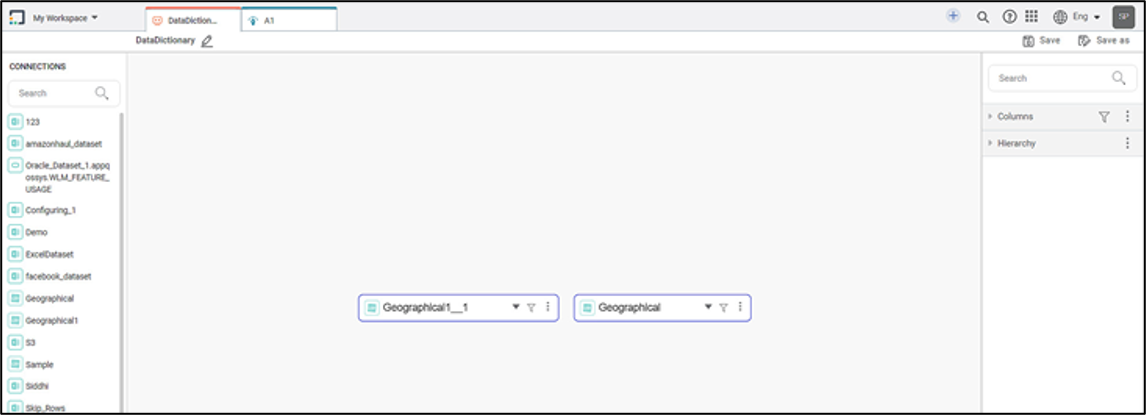
The data dictionary is updated.
Related Articles
Hierarchies in Data Dictionary
Creating Hierarchy In a data dictionary, you can rearrange or change the order of the features of the newly created dataset using the Hierarchy function. Note: The created hierarchy can be used only in the Dashboard application. To create the ...Editing Join Condition
After creating the join condition, you can edit it. To edit the join condition, follow the steps given below Click the joining line connecting to datasets. The Edit Join page is displayed. Edit the join type, join condition, and the variables to join ...Deleting Data Dictionary
You can delete a data dictionary when it is no longer needed. To delete the data dictionary, follow the steps given below. Open the workspace that includes your data dictionary. Refer to Changing Workspace. On the home page, click Datasets. Recent ...Exporting Data Dictionary
You can export the data dictionary to save it to your computer. To export a data dictionary, follow the steps given below. Open the workspace that includes your data dictionary. Refer to Changing Workspace. On the home page, click Datasets. Recent ...Creating New Data Dictionary
You can create a new data dictionary with the help of existing datasets. It allows you to reuse the datasets and add new features to them while creating a new dataset. To create the new data dictionary, follow the steps given below. On the home page, ...