Rubiscape Online Account Creation
Visit Rubiscape Website
URL: https://www.rubiscape.com/
To get started, go to the Rubiscape Website at the URL above. You will be redirected to the Rubiscape site. To create your free Rubiscape account, you’ll need to log in or register for an account.
There is Login/Register button as shown in below image click on that button you will redirect to login page.
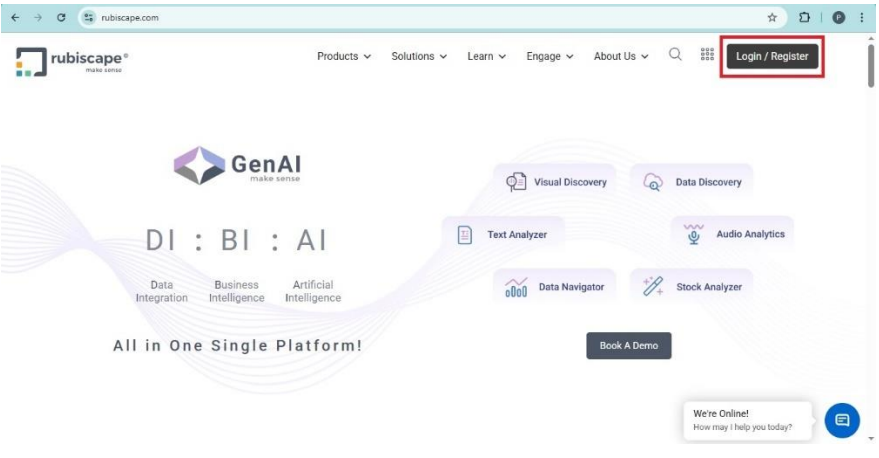
To get started, go to the Rubiscape Website at the URL above. You will be redirected to the Rubiscape site. To create your free Rubiscape account, you’ll need to log in or register for an account.
There is Login/Register button as shown in below image click on that button you will redirect to login page.
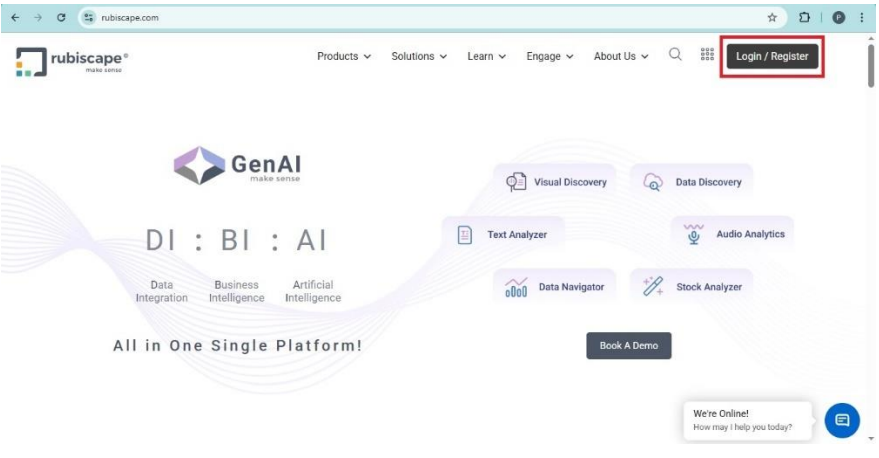
Step 1: Sign In
• Click the Sign In button (see image) to open the login page.
• If you already have a Rubiscape account, enter your credentials to log in.
• For new users, click Register to create an account or you can use your existing google
account, as shown in the image below.
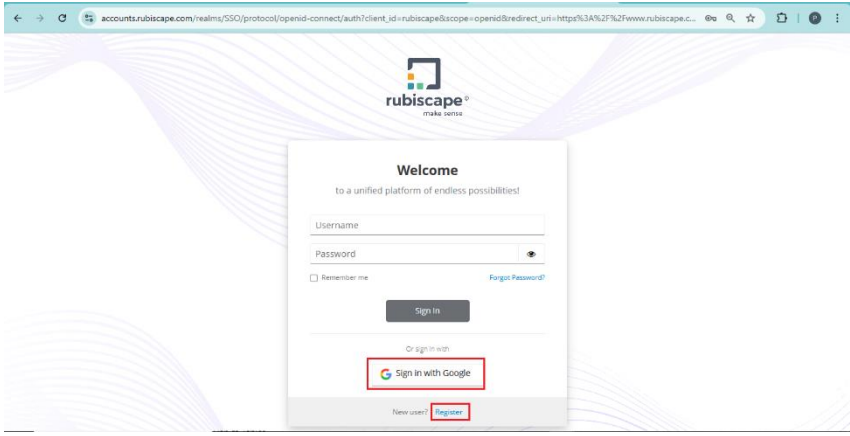
Step 2: Registering an Account
• After selecting Register, you’ll be directed to the registration page.
• Complete the form (see image) and click Register. You will receive an email verification
at your registered email address (Note: If you signed up using a Google account, you
won’t receive a verification email.)
• Verify your email, then log in using your new credentials.
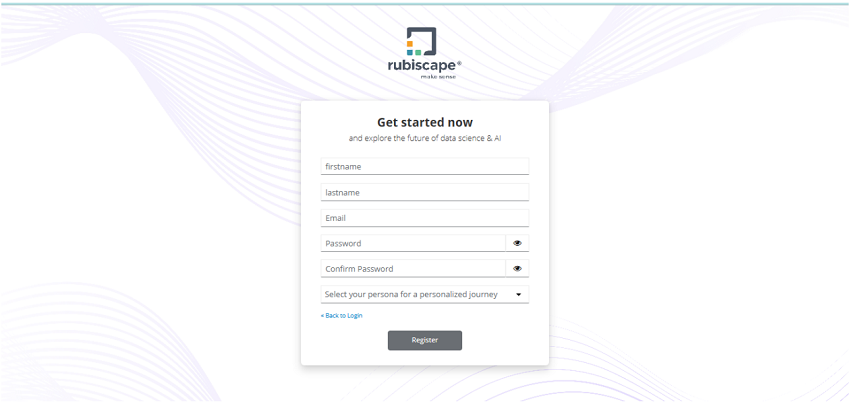
Congratulations!! You have successfully completed Rubiscape online account creation.
Now, using your new account, you can sign in our Rubiversity , Community portal and Knowledgebase.
Related Articles
Signing into Rubiscape
Default Sign in To sign in to the application, follow the steps given below. Enter the rubiscape URL in your web browser. The rubiscape sign-in page is displayed. Enter the provided Username and Password. Click Sign In. The rubiscape home page is ...Accessing Rubiscape SaaS and RubiSight Mobile Application Simultaneously
RubiSight Mobile and Rubiscape SaaS provide a fully synchronized multi-platform authentication experience while maintaining strict security on mobile devices. You can access with seamless workflow continuity without session conflicts or forced ...Rubiscape File Server
The Rubiscape File Server lets you upload files/folders on cloud storage for the current workspace. You can use these files while creating a dataset or working with RubiNotebook or RubiPython. Rubiscape provides you six options to select the source ...Validation Levels in Rubiscape
The four levels of workbook validation available in Rubiscape are given below. Reader-level validation Canvas-level validation Parameter-level validation Hyperparameter-level validation Notes: Each node or task can be explicitly validated at the ...Validation Levels in Rubiscape
The four levels of workbook validation available in Rubiscape are given below. Reader-level validation Canvas-level validation Parameter-level validation Hyperparameter-level validation Notes: Each node or task can be explicitly validated at the ...