Searching a Project
You can search for a project by its name. It is especially helpful when the project list is long.
| Make sure you are in the correct Workspace, which includes the Project that you want to search. |
To search for a project, follow the steps given below.
- Open the Workspace that includes your project. Refer to Changing Workspace.
- On the home page, click Projects.
Recent Projects for the selected workspace are displayed. Type the project name in the Search field.
As you start typing, the list of project names matching the search string is populated, as shown in the figure below.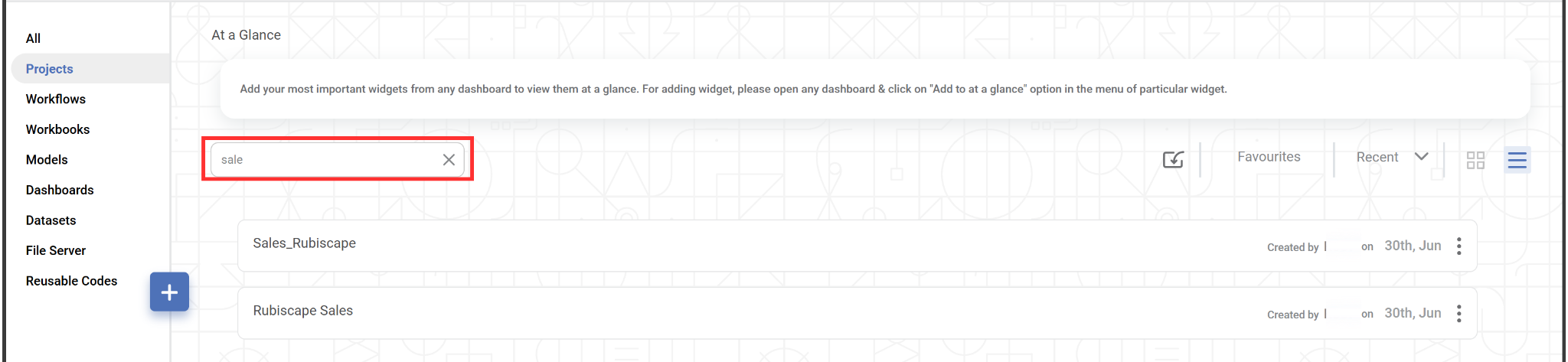
Notes:
- Click the ellipsis corresponding to a project, to Edit, Export, or Delete the project. Refer to respective topics for more information.
- To open a project, click the project's name.
Related Articles
Performing Project Tasks
You can perform the following set of actions on a Project. Searching a Project Opening a Project Editing a Project Importing a Project Exporting a Project Deleting a ProjectUnderstanding Project Display Pane
The project display pane displays the projects created in the selected workspace. You can perform the list of actions as mentioned below. Visit the respective section for more information. Import Project Edit Project Export Project Delete Project To ...Searching Workbook
You can search for a workbook by its name. It is especially helpful when the workbook list is long. Note: Make sure you are in the correct Workspace, which includes the Workbook that you want to search. To search a project, follow the steps given ...Searching a Workflow
You can search for a workflow by its name. It is especially helpful when the workflow list is long. Note: Make sure you are in the correct Workspace, which includes the Workflow that you want to search. To search a project, follow the steps given ...Searching a Workbook in Forecasting
You can search for a workbook by its name. It is especially helpful when the workbook list is long. Note: Ensure you are in the correct Workspace, including the Workbook you want to search. To search a workbook, follow the steps given below. Open the ...