Stratified Sampling
Stratified sampling is located under Model Studio > Data Preparation > Sampling > Stratified. Use the drag-and-drop method (or double-click on the node) to use the algorithm in the canvas. Click the algorithm to view and select different properties for analysis.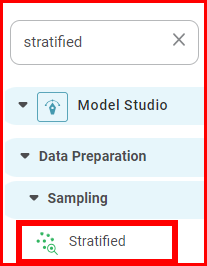
Properties of Stratified Sampling
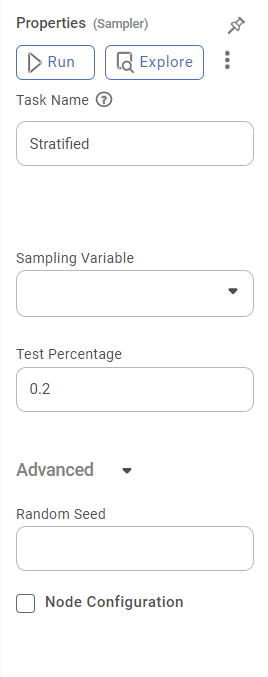
The table below describes the properties of Stratified sampling.
Field | Description | Remark |
Run | It allows you to run the node. | - |
Explore | It allows you to explore the successfully executed node. | - |
Vertical Ellipses | The available options are
| - |
Task Name | It is the name of the task selected on the workbook canvas. | You can click the text field to edit or modify the task name as required. |
Sampling variable | It allows you to select a categorical variable | Only one categorical variable can be selected |
Test percentage | It is the percentage that divides input data into test data. The remaining percentage is train data. | The default value is 0.2 |
Example of Stratified Sampling
We consider the credit card balance dataset, which includes columns such as Age, balance, cards, and so on.
A snippet of input data is shown below.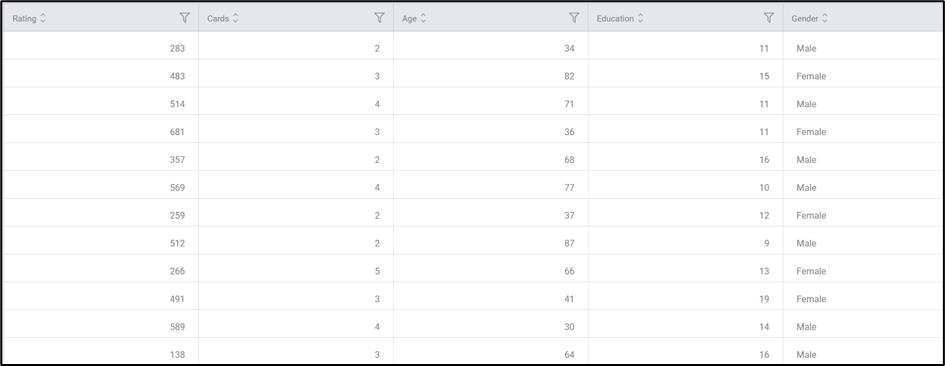
We select Ethnicity as the sampling variable, and test percentage is 0.2
The result page for stratified sampling is shown below.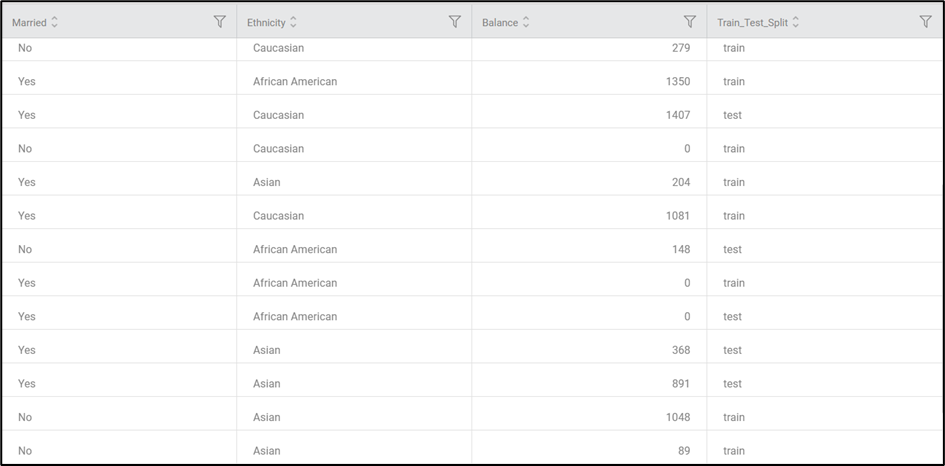
Related Articles
Stratified Sampling
Stratified sampling is located under Model Studio > Data Preparation > Sampling > Stratified. Use the drag-and-drop method (or double-click on the node) to use the algorithm in the canvas. Click the algorithm to view and select different properties ...Configuring RubiAI Model in Administrator Application
RubiAI Model Configuration allows administrators to connect Rubiscape with Large Language Model (LLM) providers such as Gemini. Once configured, RubiAI features become available across Rubisight and Rubistudio for Designer Assistant, widget insights, ...SMOTE
SMOTE is located in Model Studio () under Data Preparation in Sampling, in the left task pane. Use the drag-and-drop method (or double-click on the node) to use the algorithm in the canvas. Click the algorithm to view and select different properties ...SMOTE
SMOTE is located in Model Studio ( ) under Data Preparation in Sampling, in the left task pane. Use the drag-and-drop method (or double-click on the node) to use the algorithm in the canvas. Click the algorithm to view and select different properties ...Cross Validation
Cross Validation is located under Model Studio () under Sampling, in Data Preparation, in the left task pane. Use the drag-and-drop method to use the algorithm in the canvas. Click the algorithm to view and select different properties for analysis. ...