Update Name and Description
Updating the name and description of workbooks, workflows, and dashboards helps to retain the most recent information about them. You can edit this information directly while working on the dashboard.
Notes: |
|
Here, we are considering updating the name and description of a workbook. To update the name and description of the workbook, follow the steps below.
- Open the Dashboard that you want to update in Edit mode. Refer to Editing a Dashboard. The dashboard canvas is displayed.
- Click the update icon (
 ) next to the dashboard name below the title pane.
) next to the dashboard name below the title pane.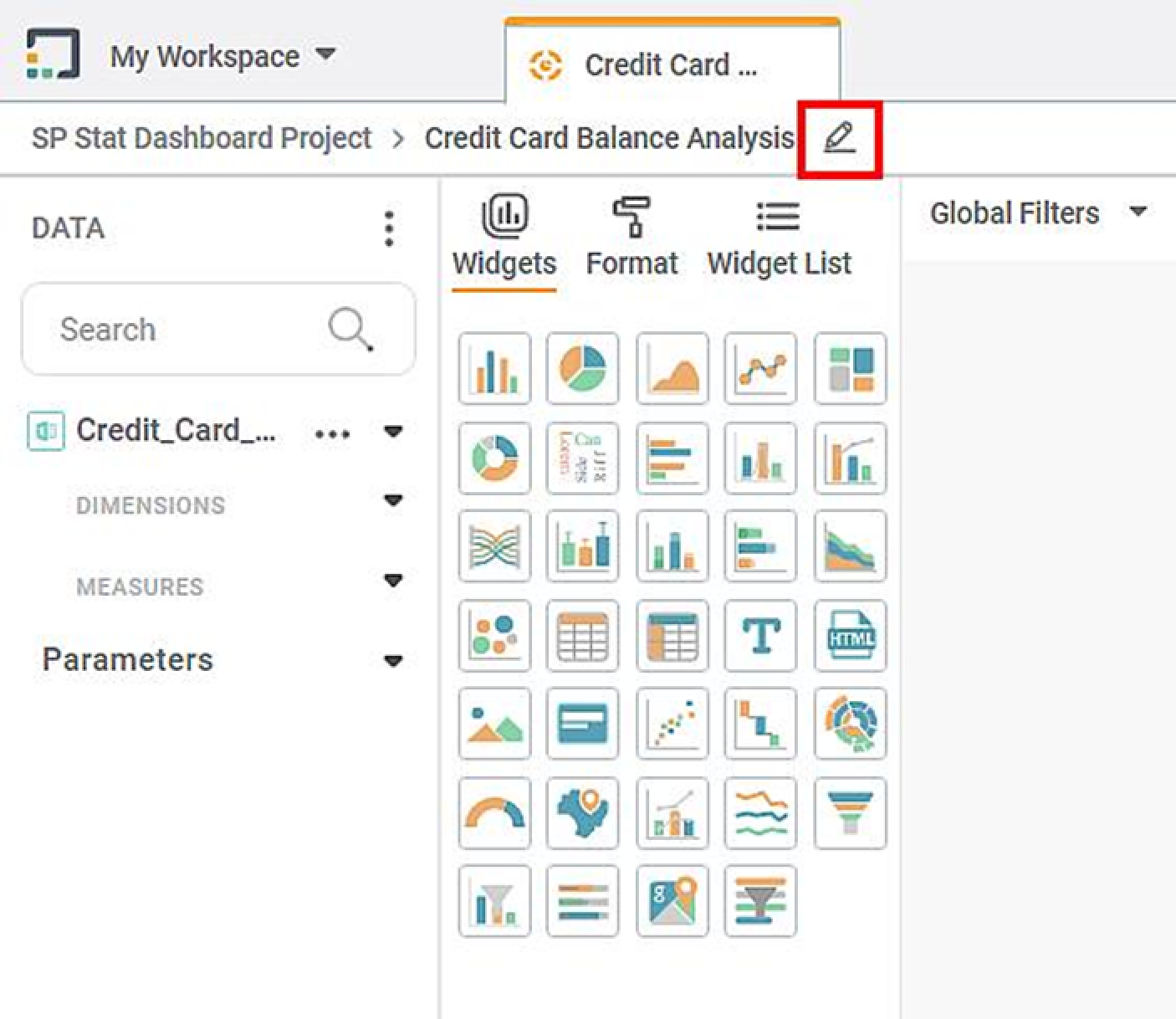
- Change the Dashboard Name or Description as per your preference.
- Click Update.
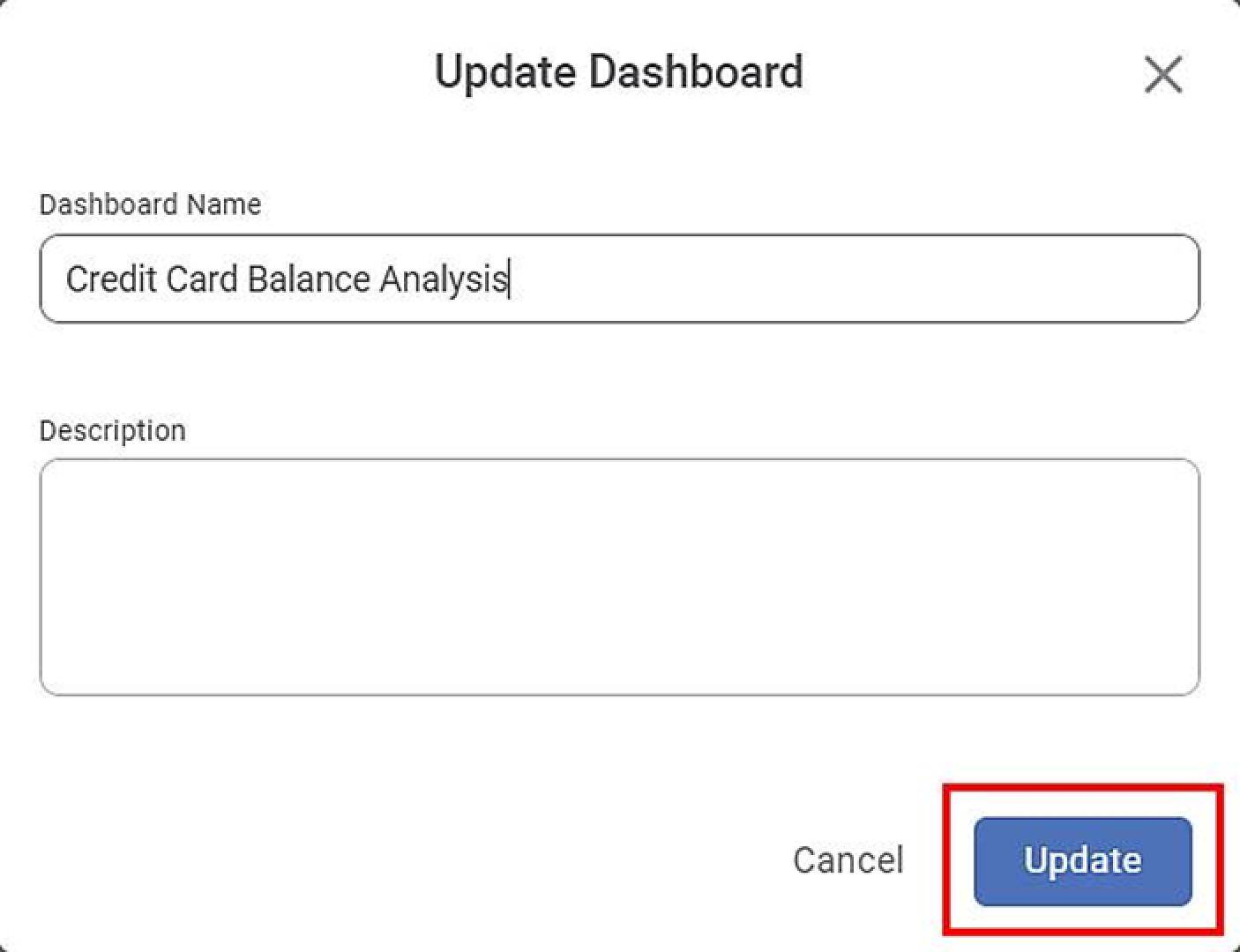
The dashboard information is updated.
Related Articles
Update Name and Description
Updating the name and description of workbooks, workflows, and dashboards helps to retain the most recent information about them. You can edit this information directly while working on the dashboard. Notes: The procedure is the same for updating the ...Updating Name and Description of a Dashboard
Updating a dashboard helps you retain the most recent information related to it. You can update the name and the description of the dashboard. To update a dashboard, follow the steps given below. Open the Dashboard in edit mode. Refer to Editing a ...User Defined Widget Name
The Widget Name Formatter allows users to assign meaningful, custom names to widgets across all chart and widget types in RubiSight dashboards. This helps in easy identification of widgets during interactions such as filtering, interactivity control, ...Editing a Project
You can edit the existing project to change the name and description of it. The project name should be distinct if the project with the same name already exists. To edit a project, follow the steps given below. Open the Workspace that includes your ...Using Miscellaneous Features in rubiscape
Listed in this section are a few miscellaneous functions and operations you can perform on the Rubiscape home page. You can change the items on the home page from card view to list view and vice versa. You can sort or search for items globally and ...