Editing a Dashboard
You can edit a dashboard to access and view it or to add more widgets to the dashboard. To edit a dashboard, follow the steps given below.
- Open the Workspace that includes your dashboard. Refer to Changing Workspace.
On the home page, click Dashboards. Recent Dashboards for the selected workspace are displayed.
Note:
You can sort the dashboards by Recent or Alphabetical order.
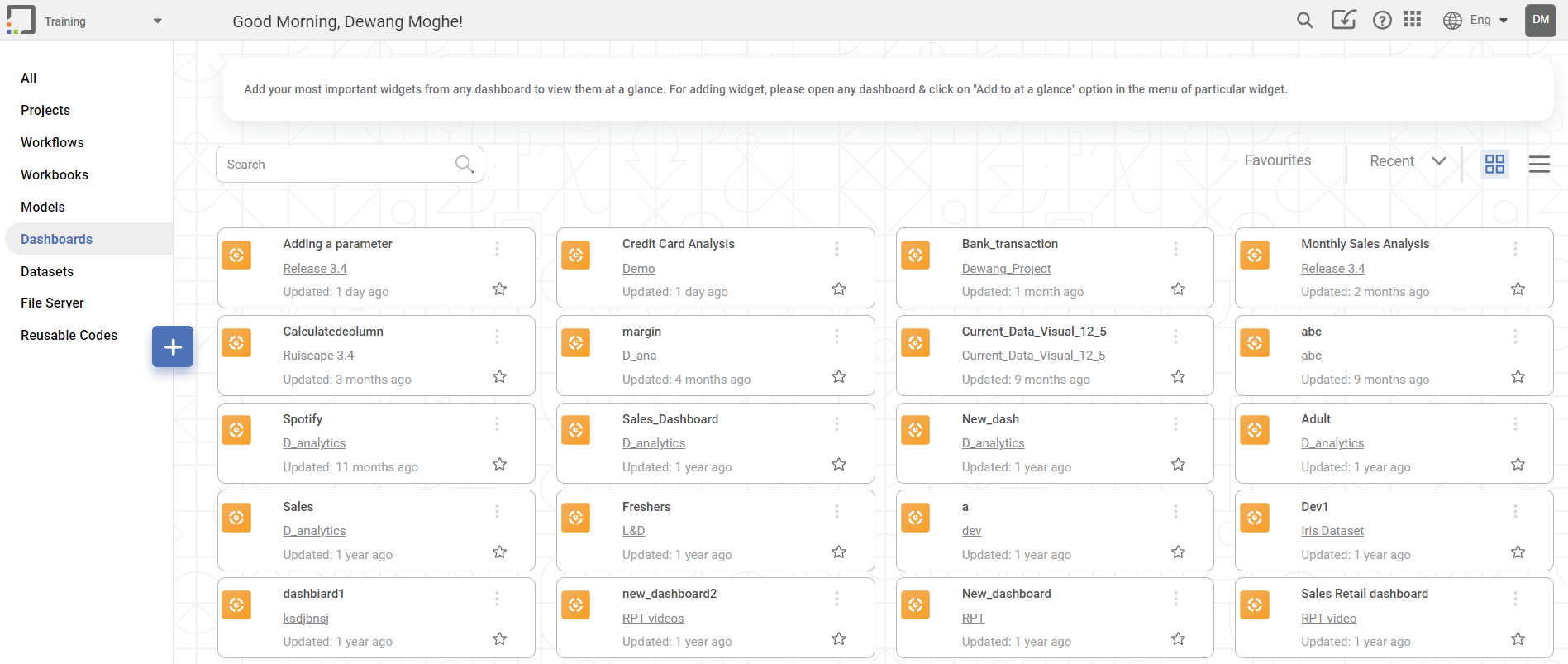
Hover over the dashboard you want to edit, click the vertical ellipsis (
 ), and then click Edit.
), and then click Edit.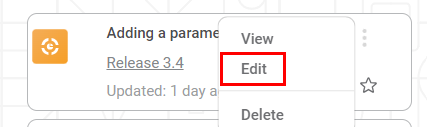
The dashboard opens in a new tab. You can view all the charts, graphs, and tables created in the dashboard.
Related Articles
Editing Calculated Column
You can edit the calculated column. To edit a calculated column, follow the steps given below. Open the Dashboard in edit mode. Refer to Editing a Dashboard. The dashboard is displayed. In the DATA pane, locate the required dataset and then click the ...Formatting a Dashboard Page
You can also format the dashboard page on which the chart is plotted. You can change the page size and also use a different theme (color palette) for the chart. To format the dashboard page, follow the steps given below. Open the Dashboard in edit ...Adding Comments to a Dashboard
Adding comments to a dashboard helps you store important explanations about it and convey your message and information regarding the dashboard to other users. You can add comments to a dashboard in both the View Mode and the Edit Mode. To add ...Updating Name and Description of a Dashboard
Updating a dashboard helps you retain the most recent information related to it. You can update the name and the description of the dashboard. To update a dashboard, follow the steps given below. Open the Dashboard in edit mode. Refer to Editing a ...Using Annotations on a Dashboard
Annotations are used to add more information in a widget. The annotations are added in the form of numbers and text. To annotate a dashboard, follow the steps given below. Open the Dashboard in edit mode. Refer to Editing a Dashboard. The Dashboard ...