Word Correlation
Word Correlation is located under Textual Analysis in Pre Processing, in the task pane on the left. Use the drag-and-drop method to use the algorithm in the canvas. Click the algorithm to view and select different properties for analysis.
Refer to Properties of Word Correlation.
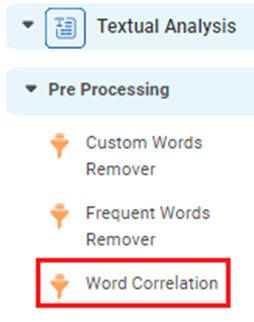
Word correlation refers to the association or relationship between two words in a text. It determines whether and how strongly pairs of quantitative and continuous variables (in this case, words) are related to each other.
Properties of Word Correlation
The available properties of Word Correlation are shown in the figure given below.
The table given below describes different fields present on the properties of Word Correlation.
Field | Description | Remark | |
|---|---|---|---|
| Run | It allows you to run the node. | - | |
| Explore | It allows you to explore the successfully executed node. | - | |
| Vertical Ellipses | The available options are
| - | |
Task Name | It displays the name of the selected task. | You can click the text field to edit or modify the name of the task as required. | |
Text | It allows you to select the text for which you want to count the frequency of words. |
| |
Group By | It allows you to select the field you want to group based on the results. |
| |
Advanced | Correlation Type | It allows you to select the type of word for which you want to find out its frequency. | The available word types are,
|
Number of Terms | It allows you to select the number of words for which you want to count the frequency. | The default value is 15. | |
Related Articles
Word Correlation
Word Correlation is located under Textual Analysis in Pre Processing, in the task pane on the left. Use the drag-and-drop method to use the algorithm in the canvas. Click the algorithm to view and select different properties for analysis. Refer to ...Word Embeding
Word Embedding is located under Textual Analysis in Pre processing on the left task pane. Alternatively, use the search bar for finding the Word Embedding feature. Use the drag-and-drop method or double-click to use the algorithm in the canvas. Click ...Word Embeding
Word Embedding is located under Textual Analysis in Pre processing on the left task pane. Alternatively, use the search bar for finding the Word Embedding feature. Use the drag-and-drop method or double-click to use the algorithm in the canvas. Click ...Pearson Correlation
Pearson Correlation is located under Model Studio >> Statistical Analysis >> Correlation and Covariance Alternatively, use the search bar to find the Pearson Correlation feature. Use the drag-and-drop method or double-click to use the algorithm in ...Custom Word Remover
Custom Words Remover is located under Textual Analysis in Pre Processing, in the task pane on the left. Use drag-and-drop method to use algorithm in the canvas. Click the algorithm to view and select different properties for analysis. One of the ...