Changing the Workspace
A workspace is a place where you can manage multiple datasets and projects. Workspaces are the parent structures that include datasets and projects. Workspaces are mapped to the login, which means you may have limited access to specific workspaces as defined by your administrator.
Users can select any workspace, in which they want to work, directly from the home page.
Notes: |
|
To change a Workspace, follow the steps given below.
- On the title pane, click the Workspace Name (
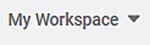 ).
).
The Change workspace page is displayed. - In the drop-down list, type the name of a workspace in the Search.
Click Change.
Note:
You can also scroll down the list of workspaces to select the desired workspace.
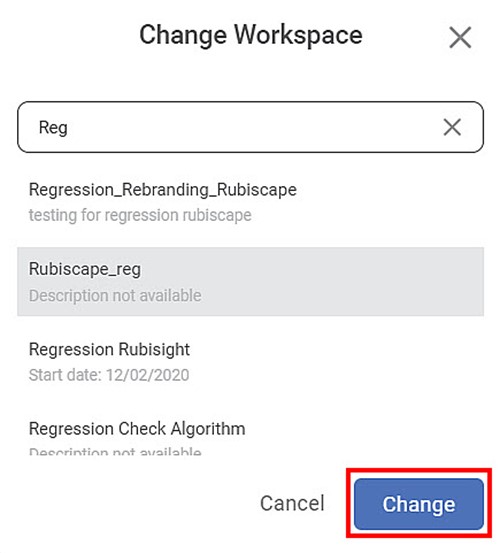
The selected workspace is opened.
Related Articles
Changing the Workspace
A workspace is a place where you can manage multiple datasets and projects. Workspaces are the parent structures that include datasets and projects. Workspaces are mapped to the login, which means you may have limited access to specific workspaces as ...Rubisight Mobile Application- Server & Workspace Management
Server & Workspace Management This section explains how to manage servers, login details, and workspaces in the RubiSight Mobile Application. It covers server switching, adding new servers, editing server details, and managing login accounts. 1. User ...Workspace
Workspace is a parent structure where users or groups manage multiple datasets and projects. Workspaces are mapped to the login. Users or groups may have only limited access to workspaces defined by the Administrator. In the case of Workspaces, you ...Refreshing a Dashboard
Refreshing a dashboard helps you fetch the latest data and display the most current views. To refresh a dashboard, follow the steps given below. Open the Workspace that includes your dashboard. Refer to Changing Workspace. On the home page, click ...Editing a Dashboard
You can edit a dashboard to access and view it or to add more widgets to the dashboard. To edit a dashboard, follow the steps given below. Open the Workspace that includes your dashboard. Refer to Changing Workspace. On the home page, click ...