Refreshing a Dashboard
Refreshing a dashboard helps you fetch the latest data and display the most current views. To refresh a dashboard, follow the steps given below.
- Open the Workspace that includes your dashboard. Refer to Changing Workspace.
- On the home page, click Dashboards. Recent Dashboards for the selected workspace are displayed.
- Hover over the dashboard and click Edit. The dashboard is displayed in edit mode.
- On the function pane, in the top-right corner, click the ellipsis (
 ).
). - From the drop-down list, click Refresh.
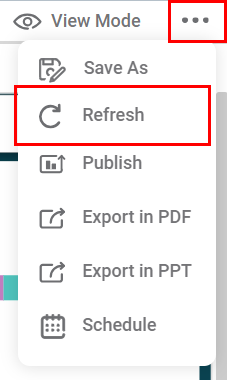
A confirmation message is displayed, and the dashboard is refreshed.
Related Articles
Refreshing Dashboard using Scheduled Workflow
The dashboards that you create are static, meaning the dashboard views do not change if the data they represent is changed. For this, you can use the refresh function provided by RubiSight. Refer to Refreshing a Dashboard. However, there can be ...Commenting in RubiSight Mobile Dashboard
This guide explains how to add comments, reply to comments, mention users, refresh comments, and manage comments inside the Rubisight Mobile Application. 1. Opening the Comments Panel 1. Navigate to the dashboard screen. 2. Tap the FAB (Floating ...Dashboard Page/Widget Narration with Commentary
Widget Narrations The RubiAI Executive Summary feature provides an AI-generated textual summary of key insights based on the visualizations plotted on a dashboard page. The summary highlights trends, patterns, and important data points in a ...Configuring Dashboard from Mobile View
Refer Navigate Mobile View to access the Mobile View. Refer Mobile View introduction for getting details of the sections available in the Mobile View and why this configuration is required. Navigate to Mobile View of canvas for configuring dashboard ...Refreshing Metadata of Dataset
Rubiscape supports the Metadata Refresh feature for datasets, as listed below. Google Spreadsheet dataset RDBMS dataset File type dataset from AWS S3 cloud storage Applicable to all flat files (Excel, CSV, JSON, Text) This feature is available in ...