Adding a New Location
You can add a location by
- Clicking Locations in the Manage dropdown (for the first time)
- Clicking Add New Location on the top-right corner of the Locations page (after you have added a location)
- Clicking Add Location from the Create (
 ) menu on the title pane.
) menu on the title pane.
To add a location,
- In the Manage dropdown, click Locations. A Create New Thing Location page is displayed.
- Enter a suitable Name for the location. This field is mandatory.
- Enter the correct Latitude and Longitude values for the location.
- Add a suitable Description of the location.
- Click Create. The location is created and added to the list on the Locations page.
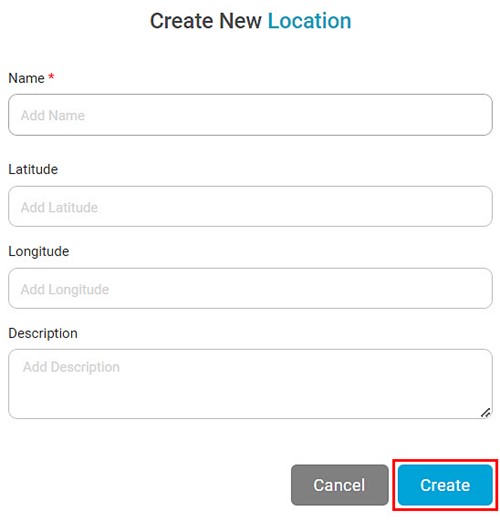
|
|
Related Articles
Creating New Data Dictionary
You can create a new data dictionary with the help of existing datasets. It allows you to reuse the datasets and add new features to them while creating a new dataset. To create the new data dictionary, follow the steps given below. On the home page, ...Adding a Template
There are two types of Data Template that can be created. We can create a Data Template for a single thing and Gateway Data Template for multiple things. You can add a data template by Clicking Data Templates in the Manage dropdown (for the first ...Adding Calculated Column to Dashboard
To add a calculated column to your dashboard, follow the steps given below. Open the Dashboard in edit mode. Refer to Editing a Dashboard. The dashboard is displayed. Add a dataset to the dashboard. Refer to Adding Dataset in RubiSight. In the DATA ...Adding a Dataset
A dataset is global and shared across the same workspace. Consider adding a dataset before creating a project. You can add a dataset from the supported data sources. The added datasets can be used in multiple projects. To add a dataset, follow the ...Adding a Parameter
Before using a Parameter, we add and create the Parameter in the Dashboard. In the RubiSight DATA pane, a Parameter is present as an independent entity. To add a Parameter in a Dashboard, follow the steps given below. Open the Dashboard in edit mode. ...
