Deleting Calculated Column
You can delete the calculated column from the dashboard. To delete a calculated column, follow the steps given below.
Note: | The calculated column is displayed with a copyright symbol ( |
- Open the Dashboard in edit mode. Refer to Editing a Dashboard.
The dashboard is displayed. - In the DATA pane, locate the required dataset and then click the drop-down ().
- Hover over the required calculated column, click the ellipsis and then click Delete. A message to confirm your action is displayed.
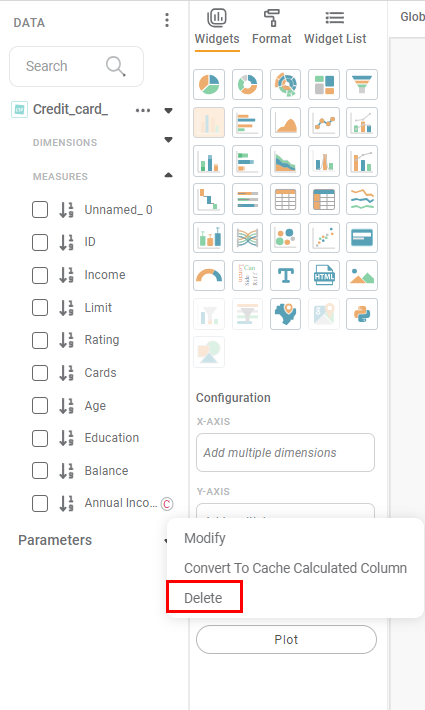
- Click Delete. The calculated column is deleted, and a confirmation message is displayed.
Related Articles
Editing Calculated Column
You can edit the calculated column. To edit a calculated column, follow the steps given below. Open the Dashboard in edit mode. Refer to Editing a Dashboard. The dashboard is displayed. In the DATA pane, locate the required dataset and then click the ...Add Cache Calculated Column
Rubiscape allows you to create a Cache Calculated Column in the dashboard. It has similar functionality as the Calculated Column. While creating a Cache Calculated Column, a cache file is generated. After every update in the source file or calculated ...Adding Calculated Column to Dashboard
To add a calculated column to your dashboard, follow the steps given below. Open the Dashboard in edit mode. Refer to Editing a Dashboard. The dashboard is displayed. Add a dataset to the dashboard. Refer to Adding Dataset in RubiSight. In the DATA ...Adding Calculated Column to Dataset
The created Parameter can be used in the Dashboard on any page. To use the Parameter, we first create a Calculated Column based on the Parameter. To create a Calculated Column, follow the steps given below. Open the Dashboard in edit mode. Refer to ...Column
The column formatting option is available in widgets that contain Tables. The table given below describes different fields present on Column formatting. Field Description Remark Header Font Font of the Header row — Background Color It allows you to ...
