Exporting a Dataset
You can export the dataset to save it in your system. You can use the exported dataset again by importing it into rubiscape.
To export a dataset, follow the steps given below.
Open the Workspace that includes your dataset. Refer to Changing Workspace.
On the home page, click Datasets.
Recent Datasets for the selected workspace are displayed.- Hover over a dataset you want to export and click the ellipsis, and then click Export.
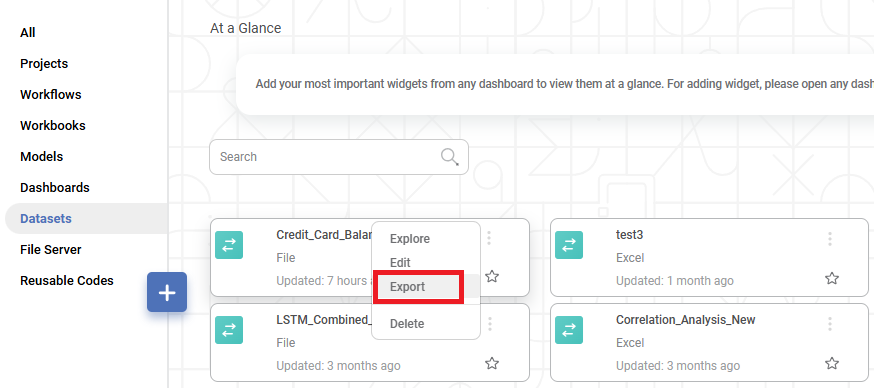
The file is saved to your default download folder.
Notes:
Based on your browser settings, you might be prompted to select the location where you want to save your dataset. Select the destination folder, and then click Save.
The exported dataset is saved as a .DAT file on your system.
Related Articles
Exporting a Project
Exporting a project is saving the project on your system. The exported project is saved in a .DAT file format. This project can be used again by importing it into rubiscape. Note: Make sure you are in the correct Workspace, which includes the project ...Exporting Chart and Chart Data
Exporting charts and data helps you store/save them in your device or on the cloud. You can then share or view the chart in PDF format and data in CSV format. Exporting Chart in PDF To export the chart, follow the steps given below. Create the number ...Exporting a Dashboard
Exporting a dashboard helps you to store/save the dashboard on the system. You can then share or view the dashboard in PDF and PPT format. When you export a dashboard, all the pages present in the dashboard are exported. To export a dashboard, follow ...Exporting Data Dictionary
You can export the data dictionary to save it to your computer. To export a data dictionary, follow the steps given below. Open the workspace that includes your data dictionary. Refer to Changing Workspace. On the home page, click Datasets. Recent ...Editing a Dataset
After you add or import a dataset, you can edit it. For adding or importing a dataset, refer to Adding a Dataset or Importing a Dataset. In Editing Dataset, you can, Edit the name and description of the dataset Select, remove, or modify the features ...